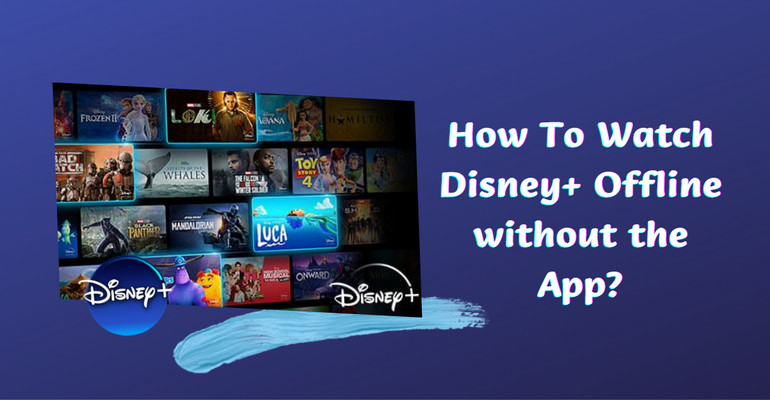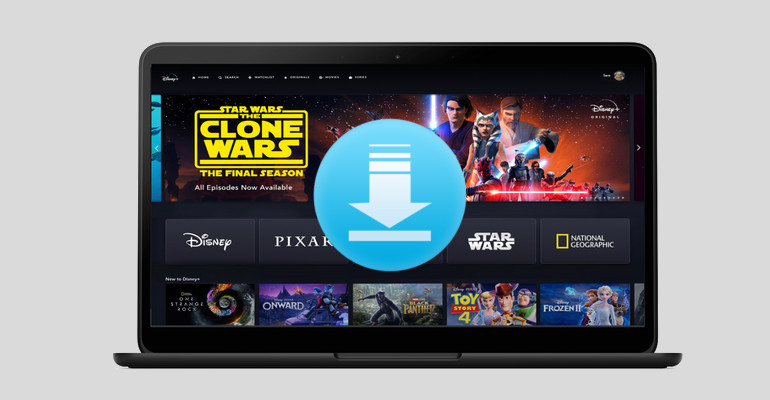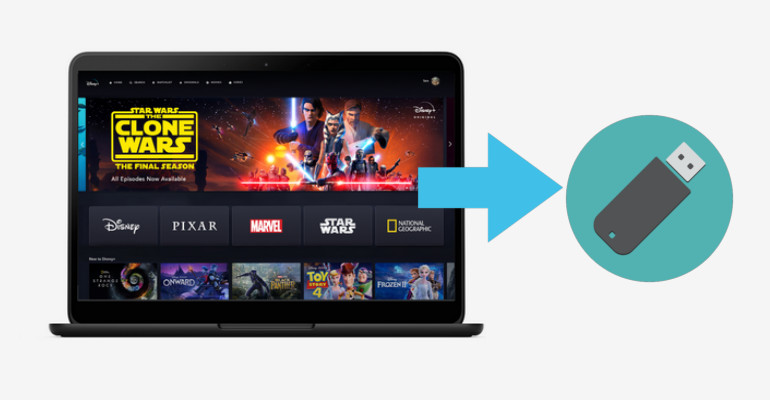How to Watch Disney Plus Abroad?
Disney Plus has been one of the most popular streaming services for providing users with original and great content in a wide catalog. But Disney Plus is not available everywhere. It is geo-restricted and only available in a few countries (check the list of the countries where Disney+ is available in). If Disney Plus is not available in that country, you will not be able to watch Disney+ online. In this case, you may need to change your IP address and mask it, pretending that you are in a region where Disney+ is available.

It's preferred to download Disney Plus videos to your device to watch offline on your trip so that no matter which country you are traveling in, you can watch the downloaded Disney Plus content. Currently, Disney Plus offers a download option on mobile devices, like Android or iOS phones and tablets. Here we will show you how to download Disney Plus videos on your mobile device through the Disney Plus app. In addition, if there is no more space on your phone or tablet to save the videos, there is an alternative way to download Disney Plus videos to your computer.
1. Download Disney Plus Video to Mobile Phone or Tablet
Step 1 Firstly, install the Disney+ app on your phone or tablet. Tap the app icon and log into Disney Plus with your account.
Step 2 Head to the movie or TV show that you want to download. Then click the "Download" icon next to the "Play" and "Add to list" icon.
Step 3 After downloading, click the "Download" icon at the bottom menu of the Disney Plus app, and you will see what movies or shows are downloaded on your device. All downloaded videos can be watched offline.
How many videos you can save on your device depends on your device's storage capability. You may want to download as many videos as possible for your long-distance travel. So next, we will present an alternative way to download videos from Disney Plus to watch when you are abroad.
2. Download Disney Plus Video with DispCam
Learn more about DispCam >>
A professional tool that can help you download movies and TV shows from Disney+, and enjoy the content offline at any time.
To download Disney Plus videos to your computer, a downloading tool is required. DispCam is such a great tool that can help you download a lot of HD movies and TV shows from Disney Plus. It has the ability to download audio tracks and subtitles in many languages and save subtitles as internal subtitles, external subtitles, or hardcode subtitles. It also supports downloading Disney Plus videos in MP4 or MKV format and storing them on computers, USB drives, or burning videos to DVDs.
How to Download Disney Plus Video with DispCam?
Step 1 Install DispCam on your computer and launch it.
Step 2 Click the "LOG IN" button in the upper right corner. DispCam will ask you to log in to your Disney Plus account.
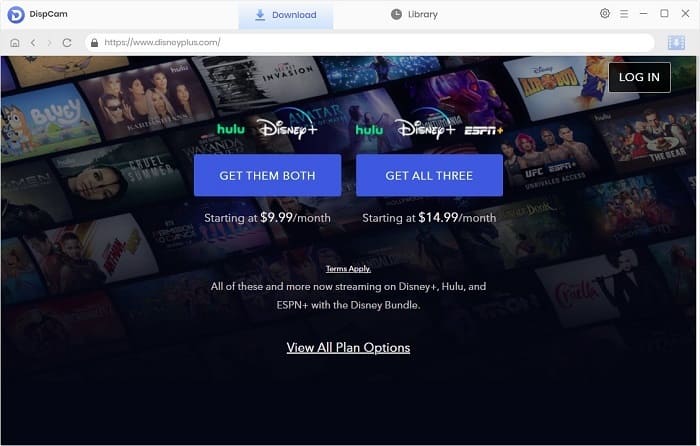
Step 3 Click the "Settings" icon on the top right corner of the program, and then select the video format, video quality, audio and subtitle languages, and more.
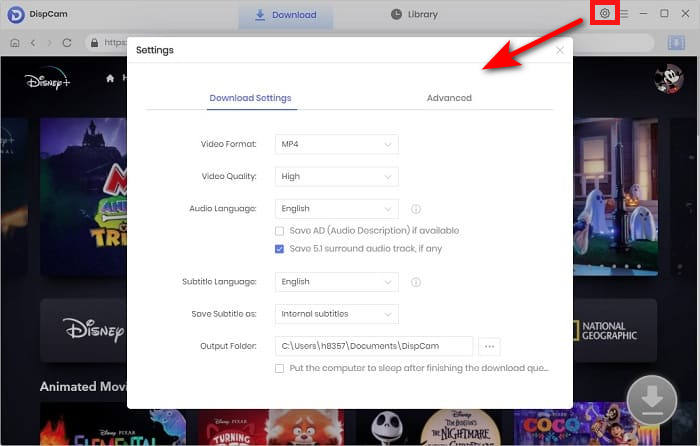
Step 4 Enter the name or keywords of the movie or TV show into the search box. The search results will be displayed below. Then, select a specific video and open its details page to make the "Download" icon ![]() available.
available.
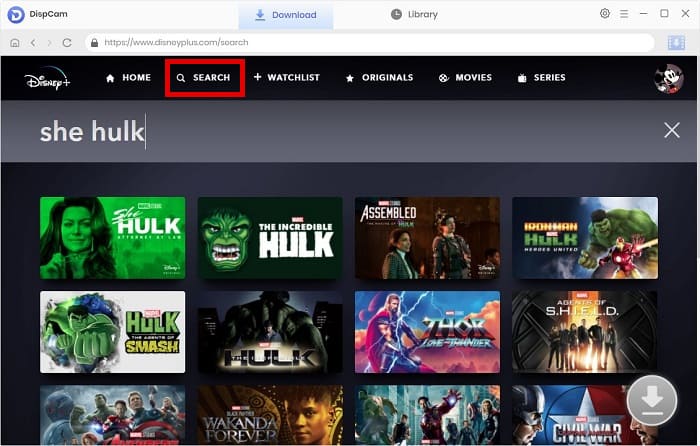
Step 5 When downloading movies, click the "Download" icon to choose the advanced settings. From the pop-up window, you can select the specific video quality, audio tracks, and subtitles in different languages. For TV shows, click the "Download" icon and select the title you want to download, and then click the "Advanced Download" button to choose the advanced settings.
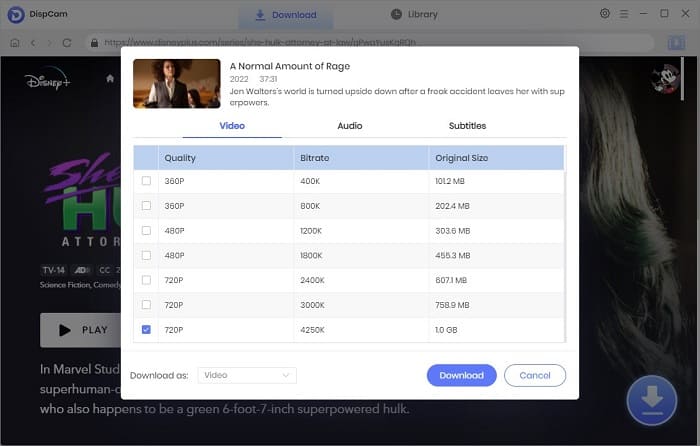
Step 6 Click the "Download" button to download the selected videos on your computer. Once downloaded, go to the "Library" tab. Here you can find what videos you have downloaded.
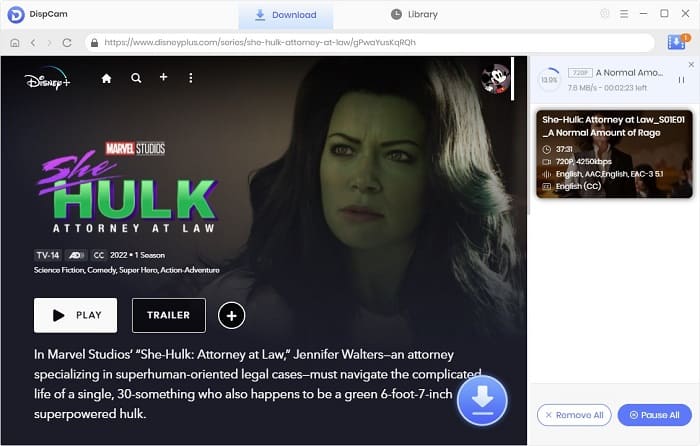
Conclusion
Undoubtedly Disney Plus is one of the best streaming services. The platform's only drawback is that not all countries have access to it yet. This means that you need some assistance in order to watch Disney Plus abroad. Therefore, DispCam is without a doubt your best choice if you're eager to gain access to Disney+ because it makes it simple to stream and download Disney Plus's content libraries.
Note: The free trial version of DispCam allows you to download the first five minutes of each video. To download the full video, you may need to subscribe to DispCam to unlock the limitation.
 Tessa Kirkland
Tessa Kirkland DOWNLOAD Win
DOWNLOAD Win DOWNLOAD MAC
DOWNLOAD MAC