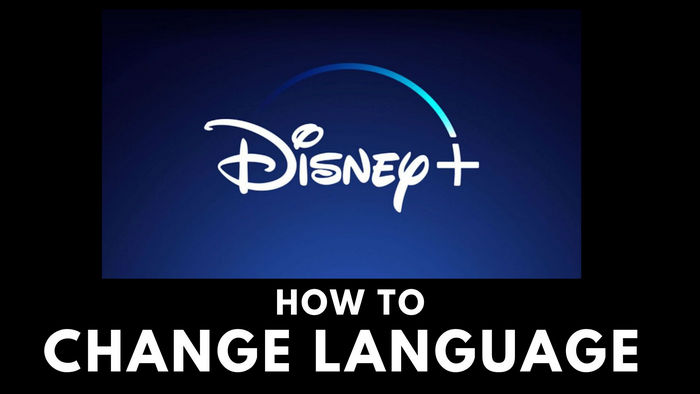Everything You Should Know About Disney Plus Hotstar
Disney+ Hotstar is one of the major OTT platforms in India, offering a wide range of programming choices, including coverage of major international sports events, original Indian series, Marvel movies and series, and more. In this article, we will provide a comprehensive overview of Disney+ Hotstar and explain how to download Hotstar videos on different devices (mobible device and PC).
 You may also be interested in: How to Save Hotstar Video Download in Gallery: 5 Ways on PC, Mac & Mobile
You may also be interested in: How to Save Hotstar Video Download in Gallery: 5 Ways on PC, Mac & Mobile

1. What is Disney Plus Hotstar?
Disney+ Hotstar, commonly referred to as Hotstar, is an Indian subscription video on-demand streaming service, which is ruling the OTT world. Disney+ Hotstar can be said to be a cooperation between Disney and Star India Hotstar Streaming Services Service. Following the formal debut of Hotstar by Star India on February 11, 2015, and the subsequent acquisition of Star and Hotstar by The Walt Disney Company in 2019, Hotstar was merged with Disney+, in April 2020 to become "Disney+ Hotstar".
In addition to India, the Disney+ Hotstar service also runs in Indonesia, Malaysia, and Thailand (It was launched in Singapore under the name Hotstar). In each of these countries, it similarly combines locally produced entertainment with a broader selection of Disney+ titles. Along with Disney titles including Marvel, Pixar, National Geographic, and more, Disney Plus Hotstar is also the home to hundreds of other films and TV shows from prestigious production companies like Fox and Showtime. In addition, the Premier League, Formula 1, Wimbledon, and the ICC World Cups are exclusively available online with Disney Plus Hotstar.

2. What Subscription Plan Does Disney Plus Hotstar Have?
Each region has adopted a different subscription model, with different subscription packages, fees and restrictions.
Disney+ Hotstar Indian
It offers three plans: Mobile, Super and Premium plans. There is no difference in the content libraries of all subscriptions, and all have download capabilities. However, there are differences in advertising, screen support, and video quality.

Disney+ Hotstar Indonesia
There are two subscriptions to choose from: Disney+ Hotstar Basic Plan and Disney+ Hotstar Premium Plan. Both allow downloading videos for offline viewing, but there are differences in the maximum video resolution available, the maximum number of devices that can be logged in, and the number of devices that can watch simultaneously.
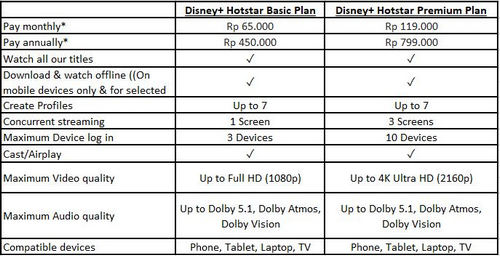
Disney+ Hotstar Malaysia
It only offers one subscription package: the access to Disney+ Hotstar in Malaysia for RM54.90 for 3 months.
Disney+ Hotstar Thailand
Users will have two subscription plans to choose from - Disney+ Hotstar Mobile Plan and Disney+ Hotstar Premium Plan. Both plans offer the download feature. If the Mobile Plan is selected, users can only access the app via mobile devices.
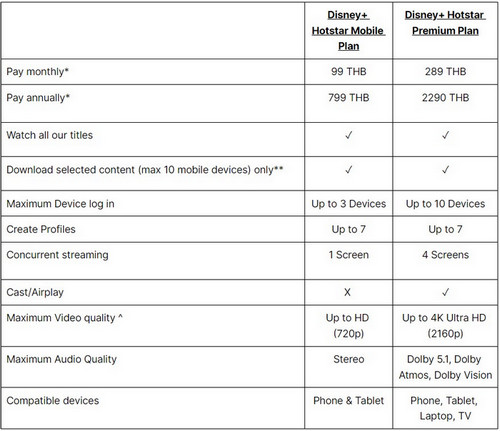
Disney+ Hotstar Singapore
You can subscribe to Hotstar's annual plan directly (SG$69.98), or you can get a Hotstar subscription for free by signing a 12 or 24-month contract with StarHub.
3. What Devices are Supported by Disney Plus Hotstar?
Disney+ Hotstar does not support as many devices as Disney Plus, but it can be watched on most browsers, mobile devices or TVs. Click to check the complete Hotstar's supported devices and systems.
- Android mobile 5.0 or higher
- iOS 10.0 or higher
- Chrome (latest version)
- Android TV (OS 7.0 or above)
- ...
4. How to Download Hotstar Videos and Movies?
Disney Plus Hotstar offers an option for its users to download videos and movies to watch offline later. However, this feature is only available on the Disney Plus Hotstar app on the mobile devices, like iOS, Android mobile and tablet devices. Fortunately, this article provides another way to download Disney+ Hotstar videos on PC using Hotstar Video Downloader.

Download Disney+ Hotstar Videos on Windows PC (2026 Latest)
There's no Disney+ Hotstar app for Windows PC. But you can use DispCam to download Disney+ Hotstar movies or shows to computer.
Method 1: Download Hotstar Videos on Mobile Devices
Please download and install the latest Hotstar app from "Apple Store" on your iOS device or from "Google Play Store" on Android device.
Step 1 Launch the Hotstar app and sign in with your Hotstar account.
Step 2 Search for the video or movie you intend to download. Open the details page by tapping it. A "Download" icon will appear next to the "Watchlist" and "Share" icons, located under the video thumbnail. (If not, it means that this video is not available for download.)
Step 3 If you're an Android user, after clicking the download icon, you will be asked to select the video quality. And then, it will start downloading. If you're an iOS user, after tapping the Download icon, it will begin downloading directly. You can set up the video quality in " Settings" > "Download quality".
Step 4 You will be notified by the app when finished downloading. You may check the videos you have downloaded as well as the status of your downloads by clicking "Downloads" from the three-line menu icon in the top left corner of the home screen.
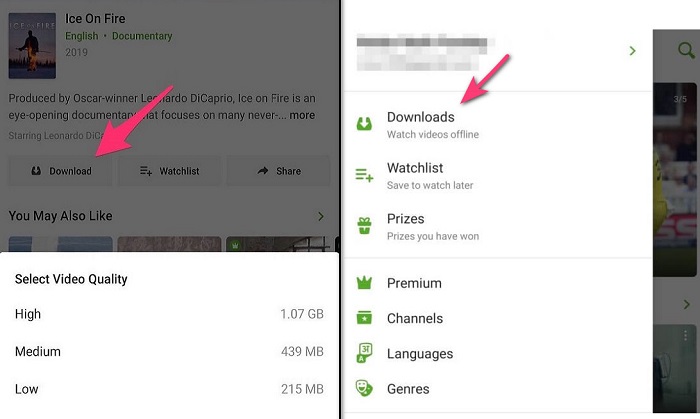
Method 2: Download Hotstar Videos on PC
DispCam is the top-rated Hotstar video downloader in the market which enables you to download Disney Plus Hotstar videos on your PC. It is available on Windows 11/10/8/8.1/7 and macOS 10.15 - macOS 26, allowing almost all computer users to use this program.
DispCam allows you to download Hotstar videos in MP4/MKV format, two widely used video formats, so that you can move the them to any other devices, like VLC, KMPlayer, and more. It bypasses the restriction that the downloads can only be watched through the Disney+ Hotstar app. What's more, all the downloaded videos can be saved on your device forever even if you cancel your subscription. You can get access to the downloads at any time you want.
Learn more about DispCam >>
A professional tool that can help you download movies and TV shows from Disney+, and enjoy the content offline at any time.
Guide: How to Download Hotstar Videos on PC or Laptop?
Step 1 Log in to Hotstar Account
Run DispCam, Hotstar video downloader, on your computer. If you use this program for the first time, it will pop out a window asking you to choose the download website: disneyplus.com or hotstar.com. Choose "hotstar.com" and click "OK". Then, log in to your Disney Plus Hotstar account to access the library.
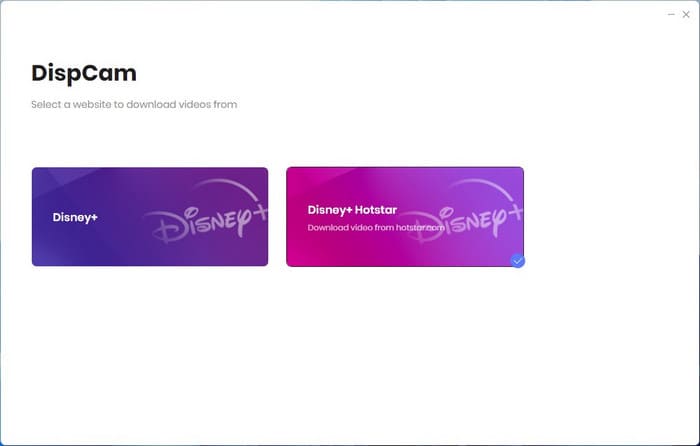
Step 2 Set the Output Settings
Go to the "Settings" window to set up your Hotstar downloads. If you want to download higher-definition videos with smaller file sizes, you can choose H.265 video codec in the "Advanced" tab.
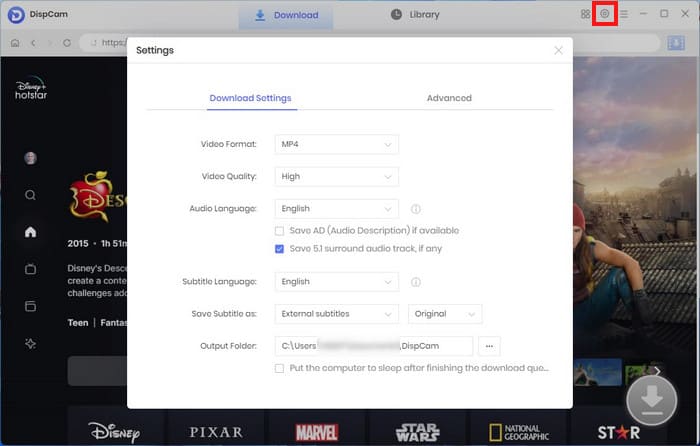
Step 3 Search for Hotstar Video
Its built-in browser makes it convenient for you to directly browse or input names to search for Hotstar videos.
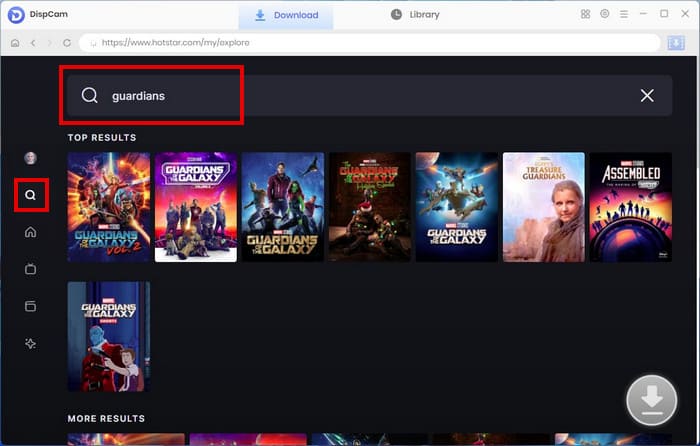
Step 4 Customize the Advanced Download Settings
Open the Advanced Download window by clicking the Download button. Here, you can customize settings such as the bitrate of the 1080p Hotstar video and its file size. You can also choose to save video, audio or subtitles separately.
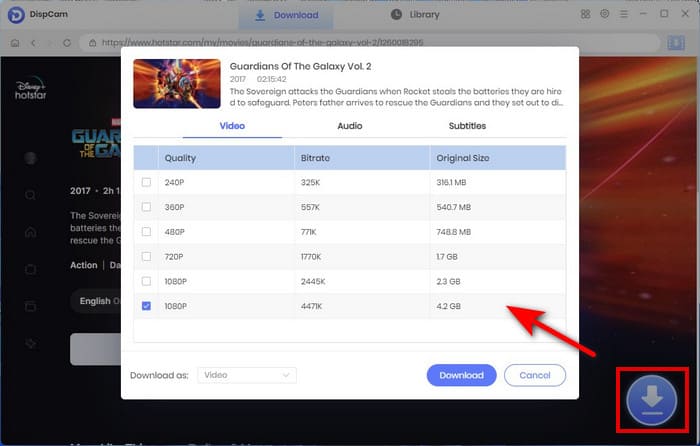
Step 5 Download Hotstar Video on PC or Laptop
Click the "Download" button to start downloading Hostar video on your computer. Once finished, tap the "Library" to check the Disney+ Hotstar downloads.
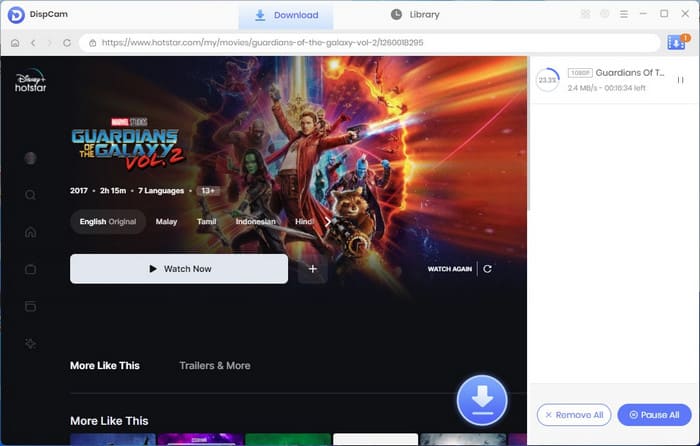
Final Words:
With its exclusive content and access to live sports like Cricket and Football, Disney + Hotstar is one of the most well-known streaming services in the world. You are sure to find your favorite movies and TV shows in its library.
If you would like to download Hotstar videos to watch offline, we highly recommend you use DispCam as the Hotstar video downloader to help you save 1080p Hotstar videos in MP4/ MKV format on your PC without limits. Just download and try it now.
 Tessa Kirkland
Tessa Kirkland DOWNLOAD Win
DOWNLOAD Win DOWNLOAD MAC
DOWNLOAD MAC