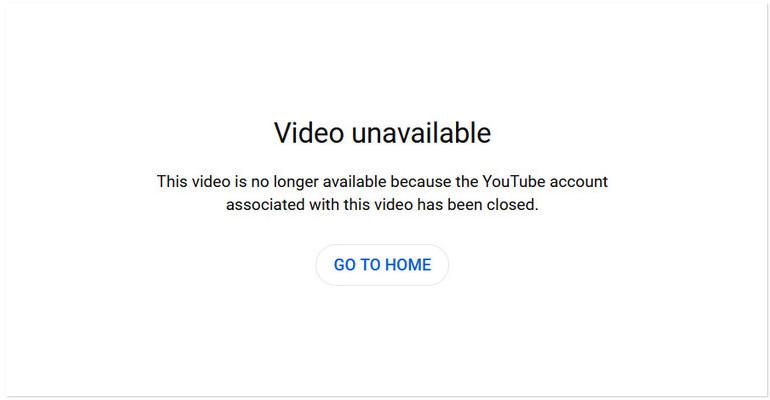12 Best Disney Plus Downloaders in 2025 [Free & Paid]
Due to the various restrictions of the Disney+ app, such as download expiration limits and device limitations, many users are now turning to reliable third-party Disney+ video downloaders for a better offline viewing experience.
In this guide, we’ll explore the 12 best Disney Plus downloaders, highlighting their key features, user experience, and the pros and cons of each downloader. Keep reading to find the best Disney video downloader that suits your needs!
 You may also be interested in: 12 Best G-Rated Movies on Disney Plus [2026 Update]
You may also be interested in: 12 Best G-Rated Movies on Disney Plus [2026 Update]
- 12 Best Disney Plus Downloaders in 2025
- DispCam - A Popular Disney Plus Downloader for Downloading HD Content
- VidiCable - Offers Customizable Download Settings for Every Disney+ Video
- TunePat Disney Plus downloader - A User-friendly Downloader with 25 Languages Support
- SameMovie Disney Plus downloader - A Solid Choice that Supports Downloading Ad-free Disney+ Content
- Kigo Disney Plus downloader - Get Disney Plus Downloads in Different Resolutions
- StreamFab - Download Newly Released Disney+ Episodes Automatically
- Pazu Disney+ Video Downloader - A Disney Plus Downloader without a Disney+ App Required
- Audials Movie - An Effective Video Recorder for Windows PC
- OBS Studio - A Free Disney+ Video Recorder Working on Windows, Mac, and Linux
- KeepStreams - Supports Downloading Content from Various Streaming Platforms
- FreeGrab - A Paid Disney+ Downloader Working on old Windows Systems
- Movpilot - Rip Disney Plus Videos in 720p on PC and Mac
- FAQs about Disney Plus Downloaders

1. 12 Best Disney Plus Downloaders in 2025
Below, we’ve reviewed 12 top-rated Disney+ downloaders. Each tool is evaluated based on its features, performance, pros, and cons, so you can easily find the right Disney Plus downloader that meets your needs.
DispCam - A Popular Disney Plus Downloader for Downloading HD Content
DispCam is a professional and user-friendly Disney Plus downloader that supports downloading videos in MP4 or MKV. DispCam makes it easy if you're looking to download in batches. It supports background downloading of multiple movies and TV shows simultaneously, without interfering with your system’s performance. Known for its 10X fast download speed, DispCam can download a full movie in just 20 minutes and a TV episode in about 10 minutes.
It also delivers high-quality viewing with support for 5.1 surround sound, AAC 2.0 audio, and multilingual subtitles in formats like SRT and VTT. The downloaded videos will be saved locally permanently, even if the video is removed or your subscription ends. Plus, you can transfer the files to any device such as a phone, tablet, TV, and more for flexible offline viewing.
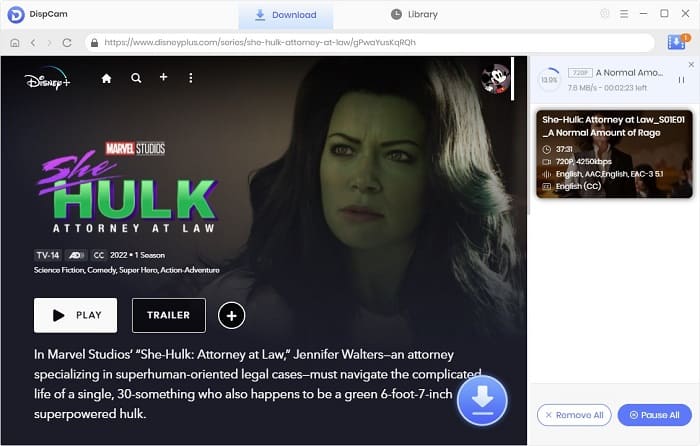
| Pros |
|
|---|---|
| Cons |
|
VidiCable - Offers Customizable Download Settings for Every Disney+ Video
VidiCable is an excellent all-in-one downloader that supports downloading Disney+ videos to your computer locally. With support for MP4 and MKV formats, you can access your downloaded content even if your Disney+ subscription expires. Its built-in browser allows you to explore and download Disney+ content without needing to open a separate browser, making the process fast and convenient.
VidiCable also offers flexible download settings to suit different user preferences, including subtitle support in multiple languages with options for internal, external, or hardcoded formats. For those who value high-quality audio, it supports downloading 5.1 Dolby surround sound, bringing a cinematic experience right to your home.
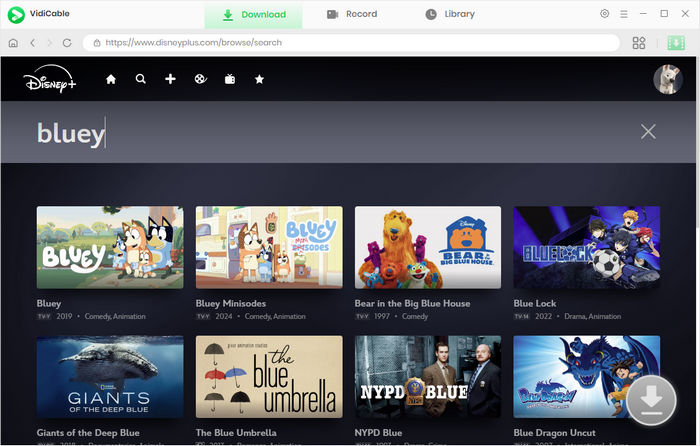
| Pros |
|
|---|---|
| Cons |
|
TunePat Disney Plus downloader - A User-friendly Downloader with 25 Languages Support
TunePat Disney Plus downloader is a specialized tool for downloading Disney+ videos and keeping them permanently. Supporting 25 languages, it caters to a global audience and ensures a smooth user experience across regions.
With its "Advanced Download" settings, users can customize their downloads by selecting 5.1 surround sound audio tracks and subtitles in multiple languages. TunePat also offers a choice between H.264 and the more efficient H.265 (HEVC) video codecs, allowing users to optimize file size and bandwidth usage. Additionally, it preserves full metadata information such as title, release year, and season, making it easy to organize and manage your Disney+ library.
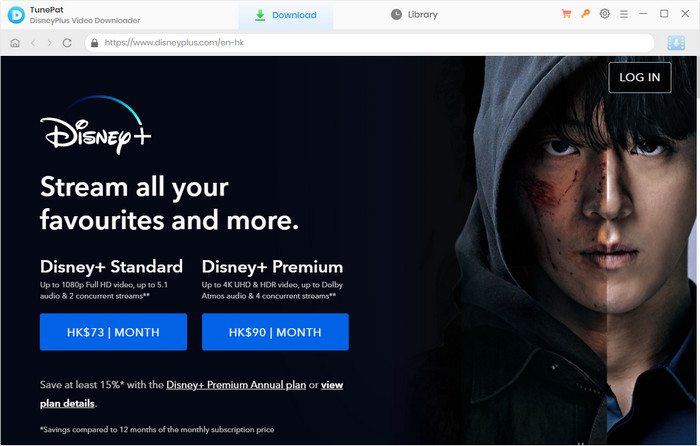
| Pros |
|
|---|---|
| Cons |
|
SameMovie Disney Plus downloader - A Solid Choice that Supports Downloading Ad-free Disney+ Content
SameMovie Disney Plus downloader is a good choice for anyone seeking a high-quality, ad-free Disney+ downloading experience. Unlike low-quality websites that are cluttered with ads and risky links, SameMovie offers a clean, ad-free interface, ensuring a safe user experience.
SameMovie lets you customize video quality, bitrate, and file size to suit your specific needs—whether you're aiming for top-tier resolution or saving storage space. Additionally, it supports audio descriptions, making movies and shows more accessible by narrating key visual elements for viewers with visual impairments. This makes SameMovie an ideal choice for anyone seeking a flexible, high-performance Disney+ downloader.
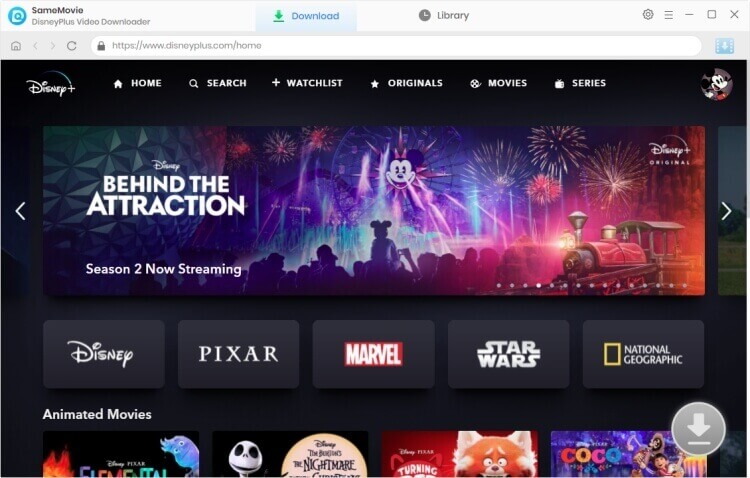
| Pros |
|
|---|---|
| Cons |
|
Kigo Disney Plus downloader - Get Disney Plus Downloads in Different Resolutions
Kigo is a safe and reliable Disney Plus downloader that supports saving your favorite content in resolutions ranging from 240p to 720p. Equipped with a built-in smart search engine, Kigo allows you to easily access and browse the Disney+ library directly from the app.
With support for hardware acceleration, it enables 5x faster downloads to save you both time and effort. Kigo lets you download Disney+ movies and original series with impressive speed and quality, and once saved to your computer, the files can be freely transferred to iPhone, iPad, Fire tablet, or Android devices for offline viewing anytime, anywhere.
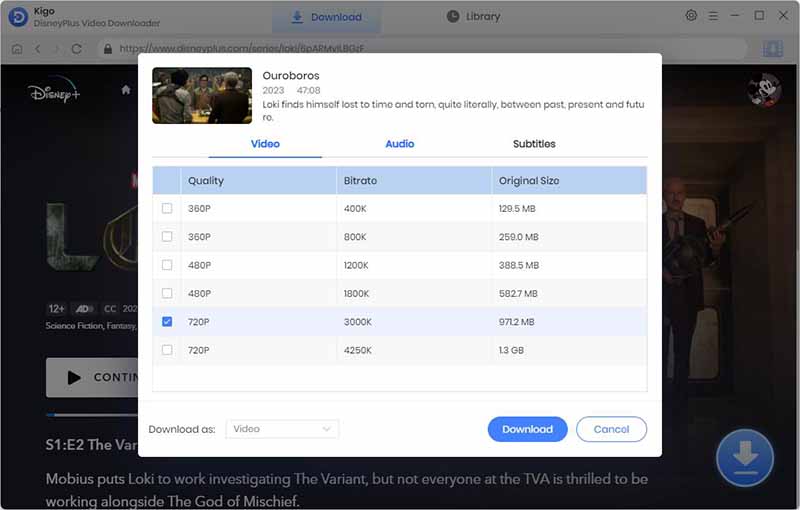
| Pros |
|
|---|---|
| Cons |
|
StreamFab - Download Newly Released Disney+ Episodes Automatically
StreamFab Disney Downloader is a feature-rich tool designed for effortlessly saving Disney+ content. It allows users to download Disney+ movies, TV series, extras, and bonus content in up to 1080p resolution, with support for HDR10 and Dolby Vision. Subtitles can also be saved as separate SRT files directly into the video.
StreamFab also offers flexible features such as Schedule Mode and Auto Download, enabling automatic downloads of newly released episodes at preset times. However, all these advanced features come at a high price, and the free trial is limited to just three video downloads.
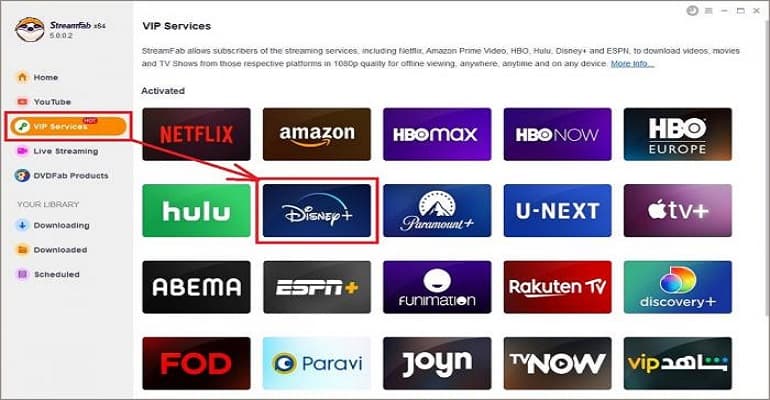
| Pros |
|
|---|---|
| Cons |
|
Pazu Disney+ Video Downloader - A Disney Plus Downloader without a Disney+ App Required
Pazu Disney+ Video Downloader is a practical downloader that lets you download Disney+ movies and shows directly to your Windows or Mac. It supports MP4 and MKV formats with customizable video quality up to 720p, while retaining all audio and subtitle tracks, including EAC3 5.1 surround sound. With a multilingual interface and unlimited downloads, Pazu makes it easy to enjoy Disney+ content offline anytime you want.
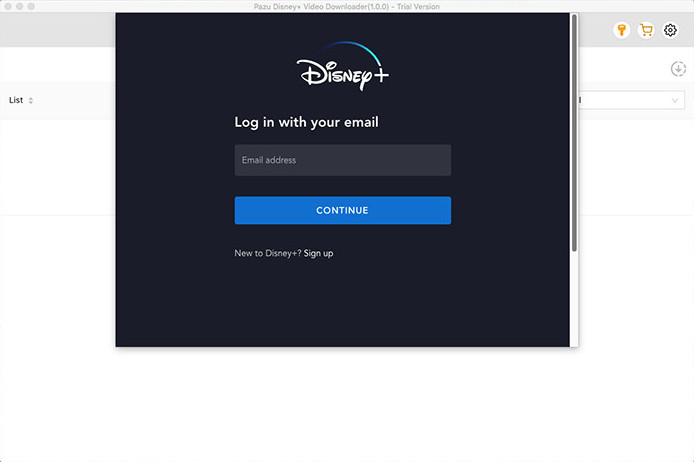
| Pros |
|
|---|---|
| Cons |
|
Audials Movie - An Effective Video Recorder for Windows PC
Although not a typical Disney+ downloader, Audials One offers a powerful solution for recording Disney+ content. Users can record videos directly from Chrome, Edge, Firefox, or use its built-in browser. Recorded videos will be saved as MP4, WebM, MKV, AVI, WMV, and more to match your preferences.
Audials One also supports saving subtitles from Disney+ with perfect synchronization in multiple languages, either embedded in the video or saved as a separate SRT file. Additionally, it allows users to remove black bars or unwanted segments and extract specific scenes effortlessly.

| Pros |
|
|---|---|
| Cons |
|
OBS Studio - A Free Disney+ Video Recorder Working on Windows, Mac, and Linux
OBS Studio is a highly recommended open-source Disney+ video recorder. It offers a free and flexible way to capture Disney+ movies, TV shows, and even live streams. It is compatible with Windows 10/11, macOS 10.15.0 and later, and Ubuntu 24.04 and above.
Depending on your storage capacity, you can also customize quality settings: from high and distinguishable to lossless. However, you can’t choose specific quality like 1080p or 720p. While OBS is powerful and completely free, its advanced interface may be better suited for experienced users rather than beginners.
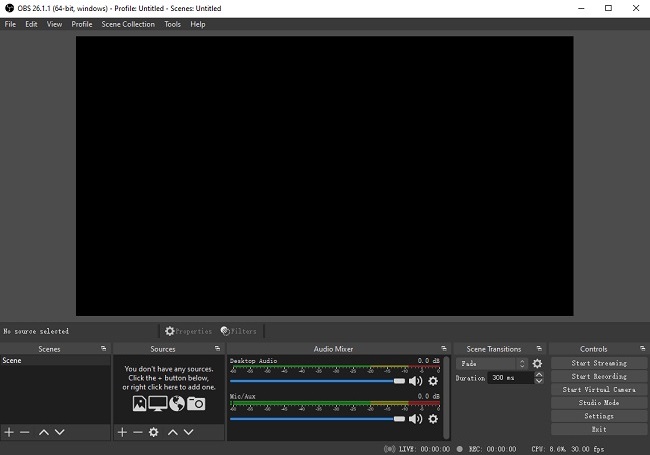
| Pros |
|
|---|---|
| Cons |
|
KeepStreams - Supports Downloading Content from Various Streaming Platforms
KeepStreams effectively bypasses Disney+ limits, letting users keep downloaded videos permanently instead of just 48 hours or 30 days. It supports saving videos in resolutions ranging from 320p to 1080p, along with multiple audio and subtitle tracks.
As an all-in-one video downloader, KeepStreams supports a wide range of streaming platforms, including Disney+, Netflix, YouTube, and more. However, its comprehensive feature set comes at a high cost, which may not be ideal for users who only need downloads from a single service like Disney+.
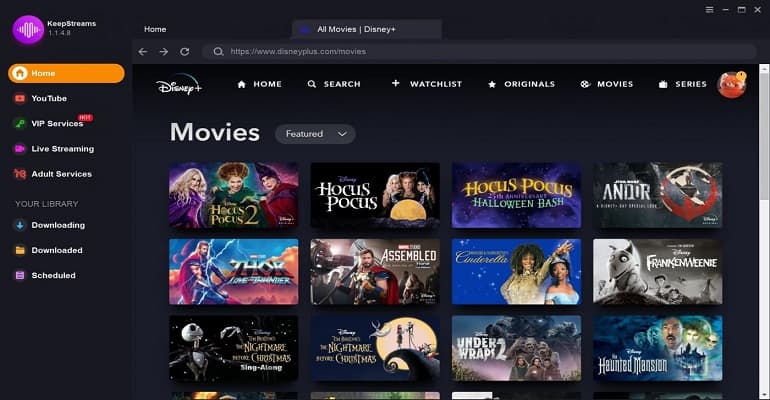
| Pros |
|
|---|---|
| Cons |
|
FreeGrab - A Paid Disney+ Downloader Working on old Windows Systems
FreeGrabApp is a straightforward and easy-to-use Disney downloader, letting you save videos in MP4 format. Simply copy and paste the Disney+ video link into the app, you can get video files and watch them without a web connection. You can customize video quality (up to 720p) and audio settings for an optimal viewing experience. When downloading videos, it is also available to pause, resume, and stop the download process.
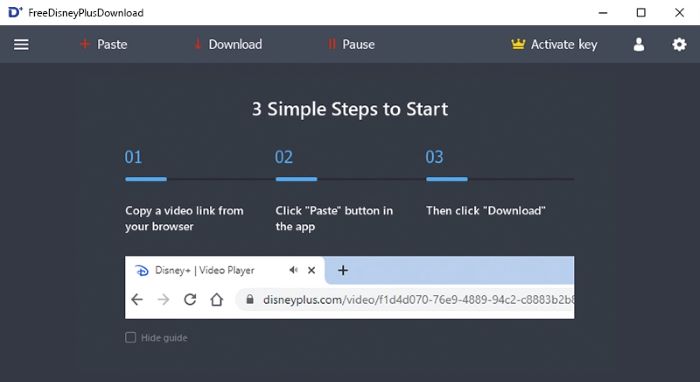
| Pros |
|
|---|---|
| Cons |
|
Movpilot - Rip Disney Plus Videos in 720p on PC and Mac
MovPilot is a Disney Plus downloader designed to rip Disney+ movies and TV shows in HD 720p quality. With its built-in browser, MovPilot allows you to log in to your Disney+ account, search content directly, and batch download easily.
It retains original audio tracks in multiple languages in Dolby 5.1 surround sound for a better experience. The downloader also preserves full ID3 tags, such as title, genre, cast, and cover art to ensure your video library stays organized. Plus, its resume feature lets you continue interrupted downloads from where they stopped, making the app more convenient and reliable.
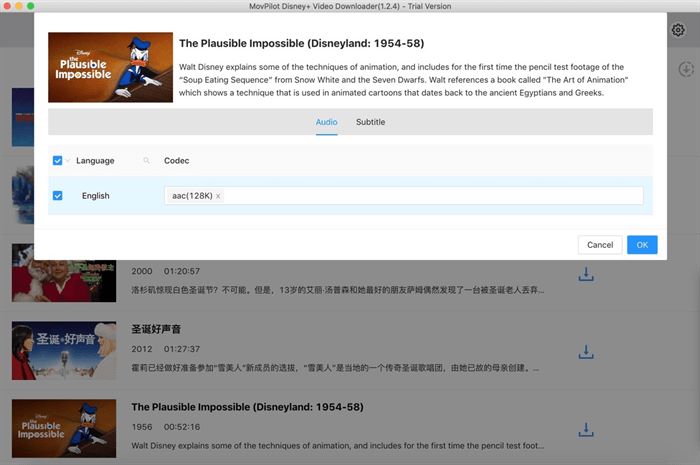
| Pros |
|
|---|---|
| Cons |
|
2. FAQs about Disney Plus Downloaders
How long do Disney Plus downloads last?
If you download videos with the Disney+ app, Disney Plus downloads automatically expire 30 days after being saved if you haven't started watching. After you begin playback, Disney Plus downloads will expire in 48 hours.
Can I extend the validity of my Disney+ downloads? Absolutely. With DispCam, you can download and save Disney+ videos directly to your computer, giving you permanent offline access anytime.
How to download videos from Disney+?
To download videos from Disney+ with the Disney+ app, you'll need to install the Disney+ app on a mobile device such as a phone or tablet. If you want to download videos from Disney+ on PC and Mac, it is recommended to try the best Disney Plus downloader DispCam, which allows you to save Disney+ movies and TV shows in MP4/MKV format.
Final Words:
We hope this guide helps you choose the best Disney Plus downloader for your needs. If you're looking for a fast, high-quality, and cost-effective solution, DispCam stands out as a top choice. Click the button below to start your free trial and enjoy unlimited Disney+ downloads now!

 DOWNLOAD Win
DOWNLOAD Win DOWNLOAD Mac
DOWNLOAD Mac Tessa Kirkland
Tessa Kirkland