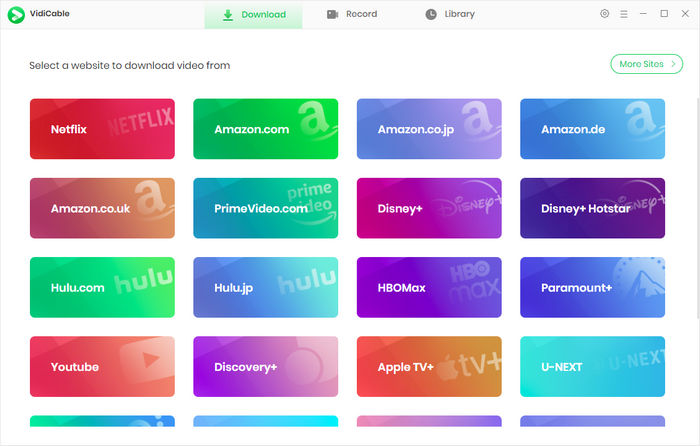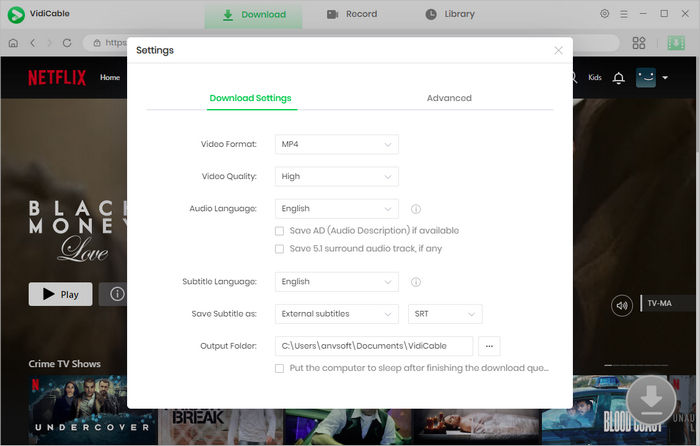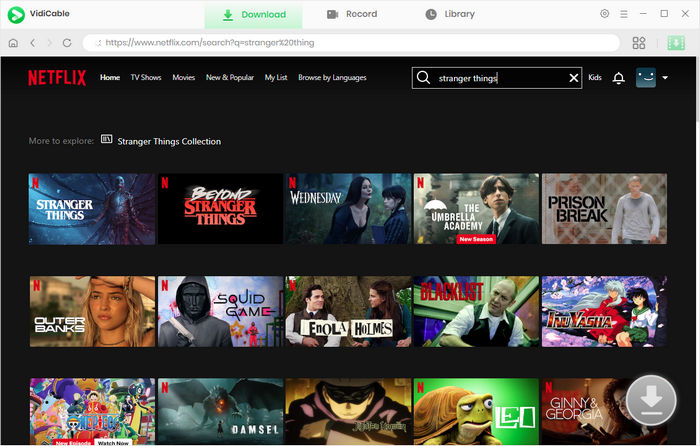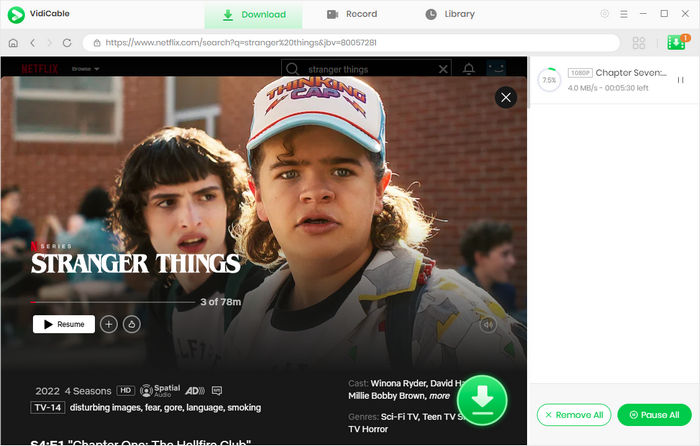Download Unlimited Videos from 1000+ Sites in Up to 8K Quality
With VidiCable, you can download unlimited videos from over 1,000 popular platforms, including Netflix, Disney+, Amazon Prime, Hulu, Max, Paramount+, YouTube, Crunchyroll, TikTok, and more. And even if your favorite site isn’t on the list, VidiCable has you covered — simply enter the video URL, and you can still capture content quickly and easily.
You can preserve up to 8K quality for an immersive viewing experience for streaming service like YouTube. With no download limits and no expiration, you can keep your favorite content forever.
Looking to download movies from a single platform? Click here to explore more products.
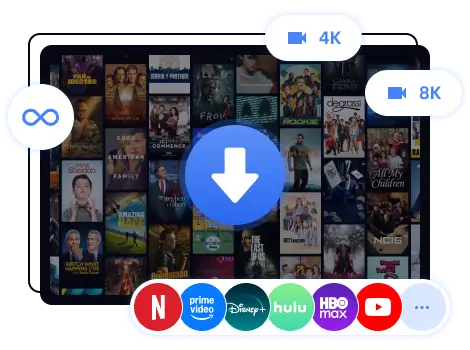
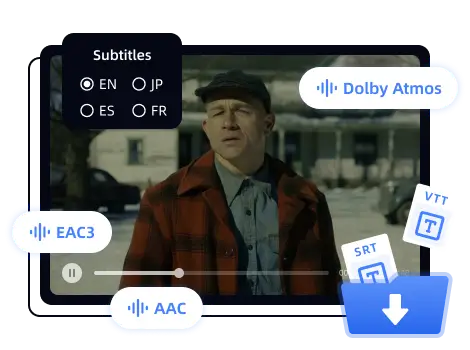
Preserve 100% Original Subtitles and Audio with Multi-Language Support
VidiCable supports exporting high-quality multi-language subtitles and audio in multiple formats, giving you full control over your viewing experience. You can save subtitles in SRT or VTT formats for maximum compatibility across players and devices.
For audio, VidiCable preserves the original tracks in AAC 2.0, EAC3 5.1, and Dolby Atmos — delivering crystal-clear, immersive surround sound that stays true to the studio’s quality. Whether you’re watching international films or multilingual series, every download remains authentic, detailed, and ready to enjoy anywhere.
Batch Download TV Shows in One Click — 10X Faster Speed
VidiCable’s Batch Download feature lets you save an entire season or playlist in just one click — no more repetitive, episode-by-episode downloads. Powered by a multi-thread acceleration engine, it runs up to 10X faster than traditional downloaders, so your shows are ready in minutes, not hours.
Each episode is auto-named and organized by season and order, keeping your library clean and easy to browse. Simply select your series, hit “Download All,” and VidiCable will handle the rest — fast and fully automated.
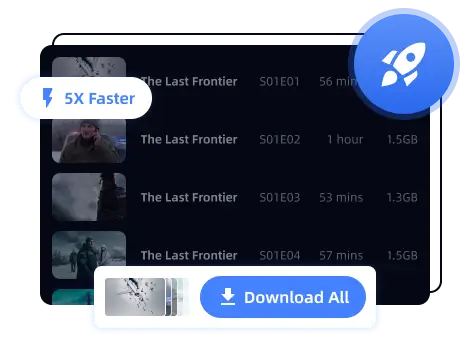
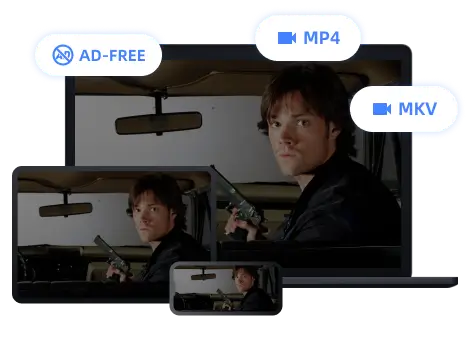
Remove Ads from Video Automatically, Enjoy Smooth Playback on Any Device
No matter which streaming platform you subscribe to, VidiCable lets you download ad-free movies and TV shows from all your favorite services for offline viewing without limits. The downloader also automatically removes all ads, giving you a smooth, clean video every time.
All your downloaded videos are saved in MP4 or MKV format, ensuring compatibility with any device, including phones, tablets, computers, smart TVs, and more.
Record 1080p Live Streams in the Background
Live content often happens only once—and once it’s gone, it’s gone. With VidiCable, you can capture those moments effortlessly. It can record live streams from almost any website, including TikTok Live, YouTube Live, Facebook Live, and many other platforms you care about.
And it doesn’t stop at live streams. VidiCable also lets you record behind-the-scenes footage and exclusive clips that are not always available on demand. Just start recording, let it run in the background, and come back to a perfectly saved video—ready to watch anytime, anywhere.
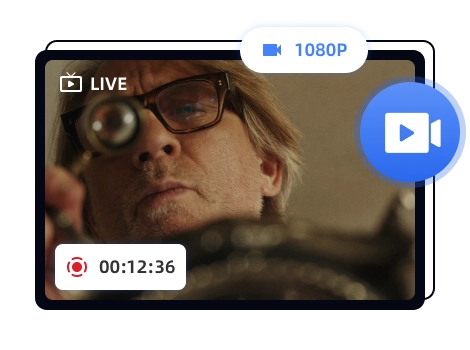

Advanced Codec Settings
Choose between H.265 and H.264 codecs to balance file size and video quality — ensuring smooth playback across various devices.

Built-in Browser
Easily discover, browse, watch, and download videos in high quality inside VidiCable — no app installation required.

Free Customer Service
Our dedicated support team is always on standby, providing prompt assistance to ensure an excellent downloading experience.

Save Video Metadata
Keep all original video details intact — including the title, synopsis, tags, and runtime — so every download stays organized.

Cross-Platform Compatibility
A cross-platform tool that works on Windows 11/10/8/8.1/7 and macOS 10.15 - macOS 26. available for free download on both systems.

Audio Description
Deliver an inclusive, accessible viewing experience designed to support users with visual impairments.
I was looking for something to get to download videos from streaming services to mp4, and after looking around for a while I found this software & gave it a try, and I was very impressed by it. Not only was I able to download videos from a lot of streaming services, but they came out in very good quality. On top of that, the user interface is super simple & I'm easily able to download videos at pretty good speeds. I would definitely recommend this to anyone looking for something simple to get something from any streaming service
Nick Alvizo from TrustpilotI am incredibly grateful for the convenience and efficiency that VidiCable brings to my online video experience. As someone who often needs to access and save videos from various websites for personal or professional use, Vidicable has become an indispensable tool in my digital toolkit.
Ahmed Hassan from TrustpilotI really like how clean and easy this program is to use. I can quickly find what I want and download videos and audio in great quality. YouTube videos even go up to 4K, which is awesome. I also download a lot of stuff from Amazon Prime, and it works perfectly. Once I got an error code, but after I contacted support, they fixed it the very next day — super fast and helpful!
Mitchell Y. from SourceForgeHow to Use VidiCable
- Step 1, From the list of supported platforms, select the website and sign in using your account credentials.
- Step 2, Click the Settings icon in the upper-right corner to adjust the general output preferences.
- Step 3, Open the Advanced Download window to choose video quality (bitrate, size), as well as select your preferred audio tracks and subtitles.
- Step 4, Hit the "Download" button to begin. You can view and manage all completed downloads in the Library tab.
- Master VidiCable: View the full tutorial.
System Requirements of VidiCable All-In-One Downloader
- Supported Windows OS: Windows 7, 8, 10, 11 (32-bit & 64-bit)
- Supported Mac OS: macOS 10.15 or later
- Processor: 1G Hz processor or above
- Monitor: 1024x768 pixels or higher resolution
- RAM: 512MB or higher
- Output Video Format: MP4, MKV
- Output Video Quality: 720P
- Audio: AAC, EAC-3 5.1
- Subtitles Format: SRT, VTT
- Subtitles Type: Internal, External, Hardcode
- FAQ: VidiCable FAQ section
- Version History: VidiCable for Windows | VidiCable for Mac
Start Downloading Smarter, Faster, and Freely with VidiCable.
Hot Topics of Downloading Videos From Streaming Websites
Here are some comprehensive tips for users to save videos from multiple websites.