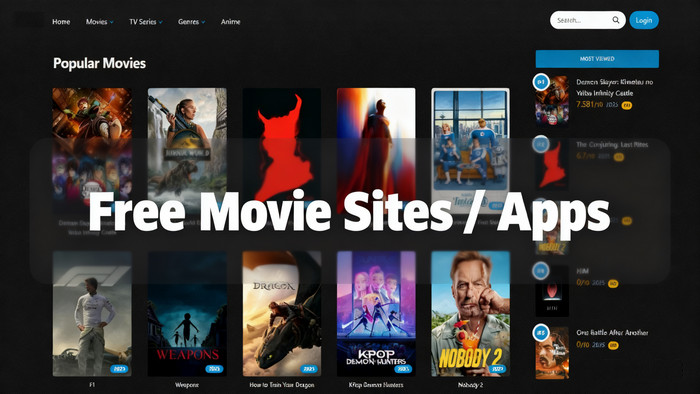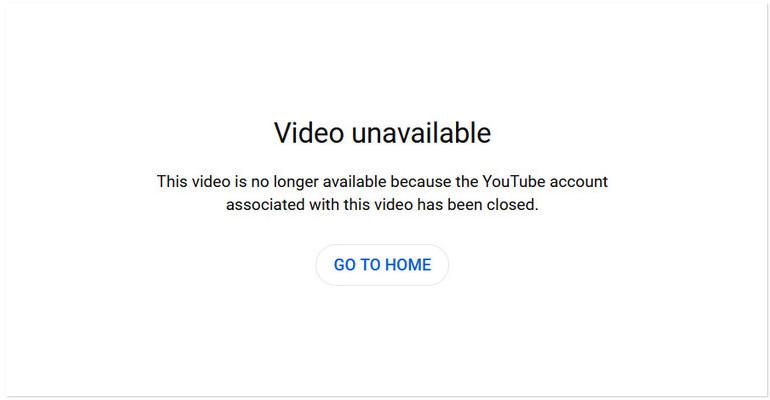7 Best YouTube Video Downloaders 4K for Free [100% Working in 2026]
Are you tired of so-called “4K Video Downloaders” that actually fail to download real 4K YouTube videos? In this guide, we’ve handpicked 7 free and 100% working YouTube Video Downloaders 4K that have been fully tested.
The list includes both online YouTube 4K downloaders for quick one-click downloads and more powerful desktop video downloaders with higher success rates and advanced features. Whether you want to download a single video in seconds or perform batch downloads in 4K quality, these tools will help you save YouTube videos effortlessly for offline viewing.

Part1: 7 Best YouTube Video Downloaders 4K for Free
Keep reading to discover the best YouTube Video Downloader 4K—review their pros and cons and choose the one that works best for you.
1. VidiCable YouTube Downloader
- ⭐Rating: ★★★★☆ (4.5/5)
- 🎯Based on: ~300+ user reviews
- 💡Highlighted Review: “Vidicable is the best free YouTube 4K downloader I’ve used. Fast, clean, and no ads!”
- 🔍Why Choose This YouTube 4K Video Downloader: Download 4K/8K videos and audio from YouTube and 1,000+ sites—fast, free, and unlimited.
VidiCable YouTube Downloader is a free YouTube video downloader 4K that lets you save unlimited YouTube videos in MP4/MKV format with no registration required. It doesn’t just stop at 4K—VidiCable also supports 1080p, 2K, and even 8K video downloads, giving you complete control over video quality. You can choose different bitrates and file sizes to match your needs, whether you want the highest resolution for crystal-clear playback or a smaller file to save storage space.
VidiCable offers two simple ways to grab videos: browse directly inside its built-in YouTube browser just like using YouTube itself, or simply copy a video link and let the program automatically detect it displaying the download button. In addition to videos, VidiCable also allows you to extract audio tracks in Opus or M4A format, making it useful for music lovers and podcast fans.
Best of all, VidiCable isn’t limited to YouTube—it supports downloads from 1,000+ popular websites, including Twitter, Vimeo, TikTok, Netflix, Amazon Prime Video, Disney+, Hulu, Max, Instagram, and many more, making it one of the most versatile and powerful free video downloaders available today.
Pros
- Supports downloading YouTube videos for free in 1080p, 2K, 4K, and even 8K resolution.
- Enables saving videos in both MP4 and MKV formats for better compatibility.
- Fully supports downloading YouTube Shorts.
- Supports separate YouTube audio downloads in OPUS and M4A formats.
- Download videos in MP4 or MKV from 1000+ sites, including Netflix, Amazon Prime, Disney+, TikTok, and more.
- 100% safe and ad-free.
Cons
- Doesn't offer an extension version.
How to Download 4K Videos from YouTube with VidiCable
Step 1 Launch VidiCable and Choose YouTube
After installing VidiCable on your computer, open it and click the "Switch Website" button beside the address bar. From the list of platforms, select YouTube as your target site.
Step 2 Search for the YouTube Video
Use the built-in browser inside VidiCable to look up the YouTube video you want. You can browse, search, and play it directly without leaving the app.
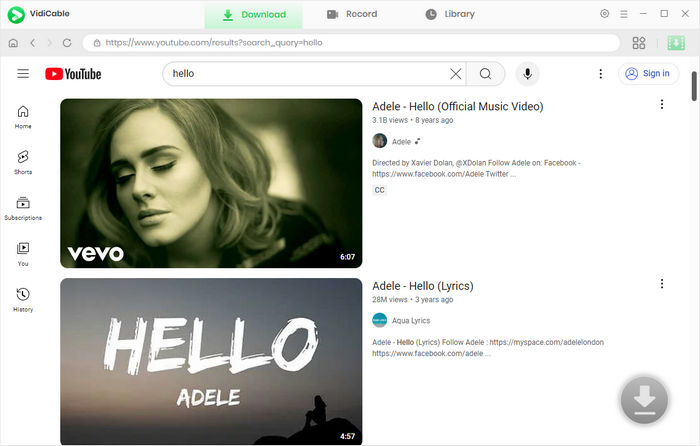
Step 3 Adjust the Download Preferences
Before downloading, open the "Settings" menu to personalize your output. You can set the video resolution (up to 8K), choose the save location, and other options to fit your needs.
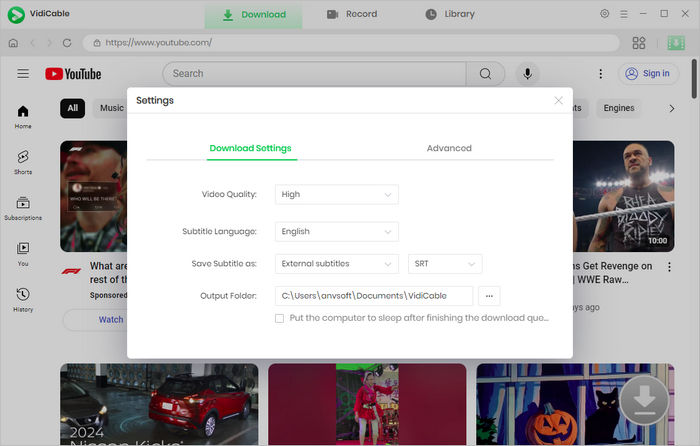
Step 4 Download the YouTube Video
When the video starts playing, the Download button will appear at the bottom right. Click it, select your preferred audio track or subtitle if available, and confirm to begin downloading. All finished downloads can be found later under the "Library" tab.
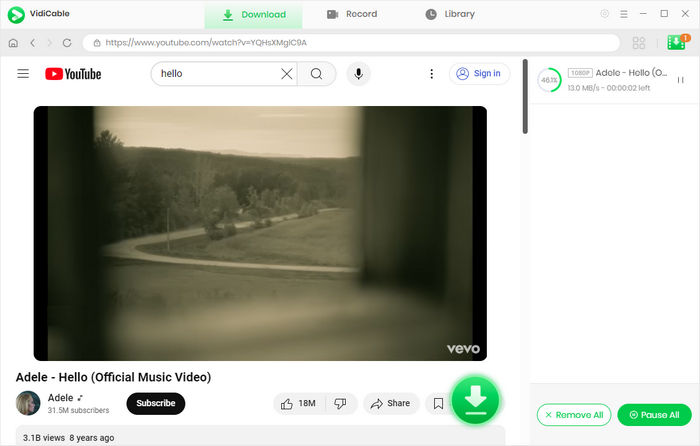
2. Samemovie VideoOne Video Downloader
- ⭐Rating: ★★★★☆ (4.3/5)
- 🎯Based on: ~180+ user reviews
- 💡Highlighted Review: “SameMovie works great for streaming platforms like Netflix and Amazon.”
- 🔍Why Choose This YouTube 4K Video Downloader: Ad-free 8K YouTube downloads with recording support.
SameMovie VideoOne Video Downloader is a powerful YouTube video downloader for Windows and Mac that lets you save videos in up to 8K quality. It supports resolutions from 240p to 1080p, 2K, 4K, and 8K. Unlike many online YouTube video downloaders 4K that limit the number of free downloads or display intrusive ads, SameMovie offers a clean, ad-free interface and allows you to access all features without limitations. One of its standout advantages is the recording function, which ensures a higher success rate when saving videos that might otherwise fail to download.
By removing all ads from downloaded content, SameMovie guarantees a pure, uninterrupted viewing experience offline. With its stable desktop performance and easy-to-use design, it’s far more reliable than browser-based downloaders and a great choice for anyone who wants an ad-free way to download and record YouTube videos in up to 8K quality.
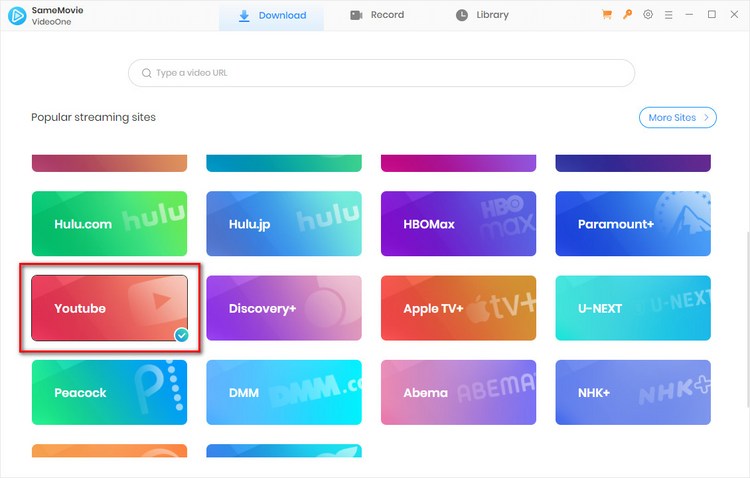
Pros
- Download YouTube 4K videos in MP4 or MKV formats.
- Remove YouTube ads automatically.
Cons
- You have to log into your YouTube account to download YouTube videos.
How to Download 4K YouTube Videos with Samemovie VideoOne Video Downloader
- Install and open Samemovie VideoOne Video Downloader on your computer. Click the "Switch Website" button and choose YouTube from the list.
- Use the built-in browser to search or browse for the YouTube video you want to download.
- Open the Settings menu to set video quality, output folder, and other preferences before downloading.
- Play the video, click the Download button in the corner, pick audio or subtitles if needed, and start the download. All files can be found later in the Library tab.
3. Any Video Converter
- ⭐Rating: ★★★★☆ (4.4/5)
- 🎯Based on: 2,000+ user reviews
- 💡Highlighted Review: “A reliable and versatile tool. It supports multiple formats and has been my go-to for years.”
- 🔍Why Choose This YouTube 4K Video Downloader: One-click 4K downloads with built-in trimming and format conversion.
Any Video Converter is a free and highly automated YouTube 4K video downloader that lets you save videos effortlessly in just a few clicks. Once you copy a YouTube link, the program automatically detects it from your clipboard and begins analyzing right away. To match different needs, AVC offers three quality modes: Best Quality for the highest resolution, Balanced for standard playback, and Compact for space-saving downloads.
After the video is saved, you can easily trim unwanted clips and convert the file into multiple formats such as MP4, MKV, MP3, FLAC, or WAV, ensuring smooth playback on any device. With no usage limits and full support for free YouTube video downloads, AVC is a simple yet powerful tool for anyone who wants reliable 4K video downloading and easy format conversion.
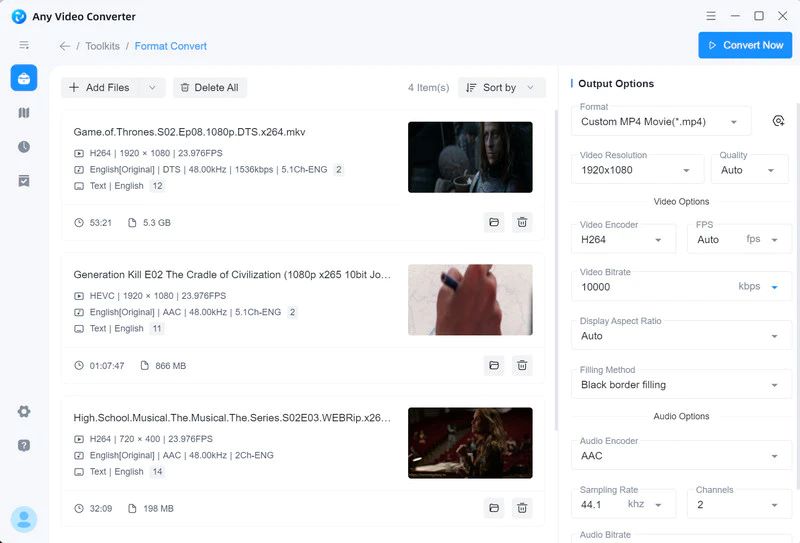
Pros
- Offers multiple features such as video clipping, format conversion, speech-to-text, and watermarking.
- User-friendly interface with a clean and simple design.
Cons
- Only Pro users can export videos in formats other than MP4.
How to Download 4K YouTube Videos with Any Video Converter
- Open AVC and go to the Toolkits page, then click on Video Download.
- Copy the YouTube video link you want to download. AVC will automatically detect the URL from your clipboard and start analyzing it.
- Choose your preferred video quality: Best Quality, Balanced, or Compact. For instance, if the video supports 4K resolution, select Best Quality to download it in 4K.
- Click the Download Now button in the top right corner, and AVC will save the YouTube video to your device in the chosen format.
4. Noteburner YouTube Video Downloader
- ⭐Rating: ★★★★☆ (4.4/5)
- 🎯Based on: ~300+ user reviews
- 💡Highlighted Review: “NoteBurner YouTube Video Downloader is straightforward and allows 4K downloads.”
- 🔍Why Choose This YouTube 4K Video Downloader: Unlimited 4K downloads with powerful video and audio conversion.
Noteburner YouTube Video Downloader is a free 4K YouTube video downloader with no hidden fees. This powerful tool makes it easy to grab your favorite videos and music directly from YouTube and many other platforms. Not only can you download full-length YouTube videos, but you can also extract YouTube music separately or download YouTube Shorts.
The downloader also supports batch downloads and works seamlessly with popular sites like Facebook, Twitter, TikTok, Vimeo, CBS, Dailymotion, and XboxClips. To make your experience smoother, the program lets you pause and resume downloads anytime, so you’re always in control of your files. Whether you want HD videos, short clips, or audio-only tracks, this free YouTube downloader is the perfect all-in-one solution for offline entertainment.
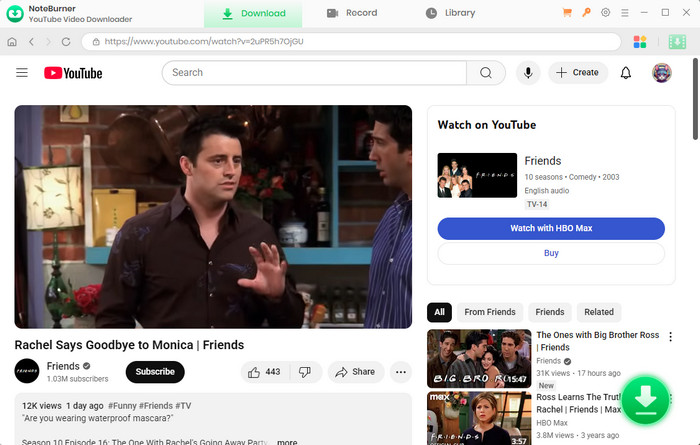
Pros
- Supports downloading YouTube videos, YouTube Shorts, and YouTube music in batches.
- Supports various sites including Facebook, Twitter, TikTok, Vimeo, CBS, Dailymotion, and more.
Cons
- Only compatible with Windows PC and Mac.
How to Download YouTube Videos 4K with Any Video Converter
- Open the program and use the built-in YouTube browser. Click the settings icon to choose video quality, format (MP4/MKV), and output folder.
- Enter a video name or keyword in the search box. You can browse with or without logging in.
- Click the download icon, then choose video quality, audio only, or download subtitles if needed.
- Hit Download to save the video or audio to your chosen folder.
5. SSYouTube Online
- ⭐Rating: ★★★☆☆ (3.5/5)
- 🎯Based on: ~420+ user reviews
- 💡Highlighted Review: “Works for quick downloads, but the ads can be overwhelming and download formats are sometimes limited.”
- 🔍Why Choose This YouTube 4K Video Downloader: Online YouTube video downloader 4k with multi-platform support.
SSYouTube Online is a convenient online YouTube 4K video downloader that makes it easy to download 4K YouTube videos directly to your phone or computer. It offers multiple download options ranging from 144p up to 2160p (4K), along with an estimated file size preview so you can choose the right quality based on your storage space. In addition to videos, you can also extract audio and save it in popular formats such as MP4, MP3, 3GP, WEBM, and M4A, though availability may vary depending on the video.
While SSYouTube Online is not completely ad-free and may redirect you to promotional pages, it remains one of the most accessible free YouTube downloaders. Beyond YouTube, the tool also supports downloading videos from TikTok, Facebook, Instagram, and Twitter, giving users a versatile solution for saving online content in multiple formats.
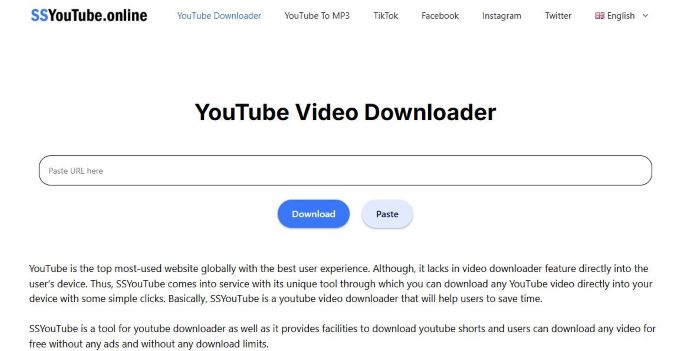
Pros
- It works on both Android and iOS devices.
- Supports video downloads from 144p up to 2160p resolution.
- No installation required, making it convenient for users who don’t want to occupy extra storage space.
Cons
- Although it claims to support MP4, MP3, 3GP, WEBM, and M4A, not all videos offer download options in every format.
- It is an ad-supported YouTube 4K video downloader.
How to Download 4K YouTube Videos via SSYouTube Online
- Find the YouTube video you want to save and copy its URL.
- Go to ssyoutube.online and paste the copied link into the search box.
- Pick your preferred format (like MP4 or MP3) and resolution (4K, 1080p, 720p).
- Click the Download button that appears to start saving the video.
- Once the download is finished, you can watch the video anytime without needing an internet connection.
6. ddownr.com
- ⭐Rating: ★★★★☆ (4.0/5)
- 🎯Based on: ~70+ user reviews
- 💡Highlighted Review: “A handy free online downloader, but speed depends heavily on server load.”
- 🔍Why Choose This YouTube 4K Video Downloader: Free 4K YouTube downloads with wide audio format support.
ddownr.com is a free online YouTube video downloader that allows you to save videos in up to 4K resolution without registration. Users can choose from multiple quality levels, starting at 144p and going up to 4K, with the option to download videos in both MP4 and WebM formats. Both look super sharp, but MP4 is the safe pick that works on almost any device, while WebM gives you the same crisp quality with a smaller file size if you’re using modern tech.
In addition to video downloads, ddownr.com also supports a wide range of audio formats including MP3, M4A, WEBM, AAC, FLAC, OPUS, OGG, and WAV, giving you the flexibility to extract YouTube audio in the format that best suits your needs.
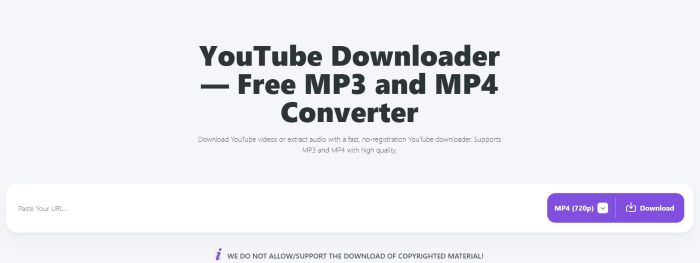
Pros
- Allows users to download videos from YouTube, Facebook, Vimeo, Instagram, and more.
- Supports converting YouTube audio to MP3, M4A, WEBM, AAC, FLAC, OPUS, OGG, and WAV.
Cons
- Ads may interrupt your downloading experience.
- Batch downloading can sometimes reduce the overall download speed.
How to Download 4K YouTube Videos Using ddownr.com
- Open YouTube, find the video you want to download, and copy its URL.
- Go to the ddownr 4K YouTube Downloader page and paste the copied link into the input box labeled “Enter YouTube URL.”
- From the format options, select 4K MP4 or 4K WebM. If you only need the audio, choose one of the high-quality audio formats available.
- If the video supports 4K, you will see a 3840x2160 option. Select this to download the video in maximum resolution.
- Click the Download button, and the tool will process your link and start preparing the file.
7. SnapAny
- ⭐Rating: ★★★★☆ (4.1/5)
- 🎯Based on: ~300+ user reviews
- 💡Highlighted Review: “SnapAny is lightweight and supports multiple sites, plus it has both web and desktop versions, which is convenient.”
- 🔍Why Choose This YouTube 4K Video Downloader: Ad-supported YouTube downloader 4K that supports multiple sites.
SnapAny is a fast and reliable YouTube video downloader, supporting other popular platforms like Bilibili, Pinterest, Facebook, and VK. The tool allows you to download videos in resolutions up to 8K, making it perfect for users who want the best possible quality.
With SnapAny, you can easily save videos in multiple formats, including MP4, WEBM, and 3GP, and even extract audio, download thumbnails, or grab multi-language audio tracks. In addition to its web-based service, SnapAny also offers desktop versions for both Windows and Mac, giving you flexible options to enjoy content offline anytime. Although the website contains ads, its powerful features and wide compatibility make it one of the most convenient video downloaders available.
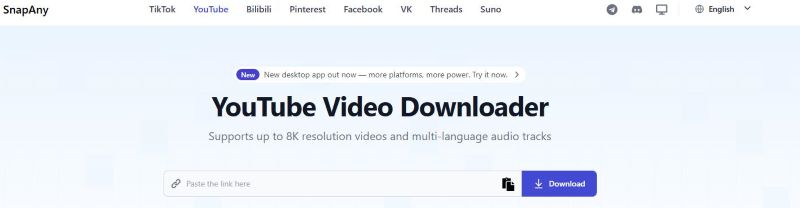
Pros
- Supports popular platforms including YouTube, Bilibili, Pinterest, Facebook, and VK.
- Allows downloading of videos, audio, and thumbnails.
Cons
- Contains ads that may block access when trying to download the next video.
- Not compatible with iOS 12 and iPadOS 12 or earlier versions.
How to Download YouTube Videos in 4K Using SnapAny
- Open the YouTube website or launch the YouTube app, then search for the video you want to download.
- Tap the “Share” button below the video and select “Copy Link” to copy the video URL.
- Go to the SnapAny YouTube Downloader website and paste the copied link into the search box.
- Click the “Download” button, wait a few seconds, and then choose your preferred video resolution (including HD, 4K, or 8K) and format such as MP4, WEBM, or 3GP.
Part 2: Comparison Table of the Best YouTube Downloaders in 2025
| Tool | Supported Formats | Video Quality | Ads | Safety | Multi-platform Support | Price |
|---|---|---|---|---|---|---|
| VidiCable YouTube Downloader | MP4, MKV, OPUS/M4A | Up to 8K | No ads | ✅ 100% Safe | ✅ 1000+ sites (Netflix, TikTok, Disney+) | Free |
| SameMovie VideoOne | MP4, MKV | Up to 8K | No ads | ✅ Safe | ✅1000+ sites | Free |
| Any Video Converter | MP4, MKV, MP3, FLAC, WAV | Up to 8K | No ads | ✅ Safe | ✅ Multiple sites | Free (Pro for extra formats) |
| NoteBurner YouTube Downloader | MP4, MKV, Audio | Up to 8K | No ads | ✅ Safe | ✅ YouTube, Facebook, Twitter, TikTok, Vimeo | Free |
| SSYouTube Online | MP4, MP3, 3GP, WEBM, M4A | Up to 4K | Contains ads | ⚠️ Moderate | TikTok, Instagram, Twitter, Facebook | Free |
| ddownr.com | MP4, WebM, MP3, M4A, FLAC, OGG | Up to 4K | Contains ads | ⚠️ Risky | YouTube, Facebook, Instagram, Vimeo | Free |
| SnapAny | MP4, WEBM, 3GP, Audio | Up to 8K | Contains ads | ✅ Safe | YouTube, Bilibili, Pinterest, Facebook, VK | Free |
Part 3: FAQs about YouTube 4K Video Downloaders
How to download YouTube videos?
To download YouTube videos, you can simply choose a reliable YouTube Video Downloader to save videos. The process is almost the same across all downloaders: just copy the YouTube video link, paste it into the downloader, select your preferred video quality (such as 720p, 1080p, or 4K), and download the file. Once saved, you can watch YouTube videos offline anytime on your device without an internet connection.
What is the best and safest YouTube 4K downloader?
VidiCable YouTube downloader is one of the safest and most efficient tools to download YouTube videos. You can use it with complete confidence, as the app is 100% ad-free, free from viruses, and absolutely secure. It also supports free downloads of YouTube videos in resolutions up to 8K, making it a reliable choice for anyone who wants high-quality offline playback.
Final Words:
The tools we’ve reviewed above — from convenient online tools to feature-rich YouTube 4K Video Downloader apps — all provide safe, fast, and effective ways to save videos in high quality up to 4K and 8K.
If you’re tired of unstable or fake downloaders, try VidiCable, a free and fully tested YouTube 4K downloader, and start building your offline video library today. Whether you want to download YouTube Shorts, extract audio, or batch download videos, this program makes it easy to enjoy your favorite content offline anytime.
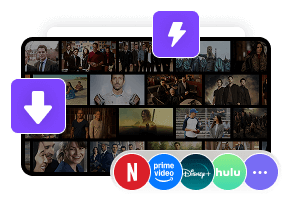
 DOWNLOAD Win
DOWNLOAD Win DOWNLOAD Mac
DOWNLOAD Mac Tessa Kirkland
Tessa Kirkland