How to Watch TikTok without App [6 Proven Methods]
Want to enjoy TikTok videos but don’t want to install the app? You're not alone. In this guide, we’ll show you 6 proven methods to watch TikTok without app.
These methods are simple and compatible with most devices, including desktop computers, laptops, tablets, and smartphones—making it easy to watch TikTok without the app on any platform.
 You may also like: Top 10 Fast & Free YouTube to MP3 Converter Sites in 2026
You may also like: Top 10 Fast & Free YouTube to MP3 Converter Sites in 2026
- Method 1: Watch TikTok on its Official Website
- Method 2: Watch TikTok via a Third-party TikTok Viewer
- Method 3: Watch TikTok Offline without App [Recommended]🔥
- Method 4: Watch TikTok Videos on TikTok Alternatives
- Method 5: Search for TikTok Videos on Google
- Method 6: Watch TikTok video by Changing the URL of the TikTok Video
- FAQs about Watching TikTok without App

Method 1: Watch TikTok on its Official Website
TikTok can be accessed directly through its web version, making it one of the easiest ways to watch TikTok videos online. If you're looking for a simple and hassle-free way to browse TikTok, this method is the top choice.
How to Watch TikTok on its Official Website
- Visit TikTok.com to start browsing videos—no account needed.
- You can scroll through a wide variety of content, and TikTok will recommend videos based on your location.
- If you'd like to like, comment, or save videos, simply sign up for an account to unlock the full experience.
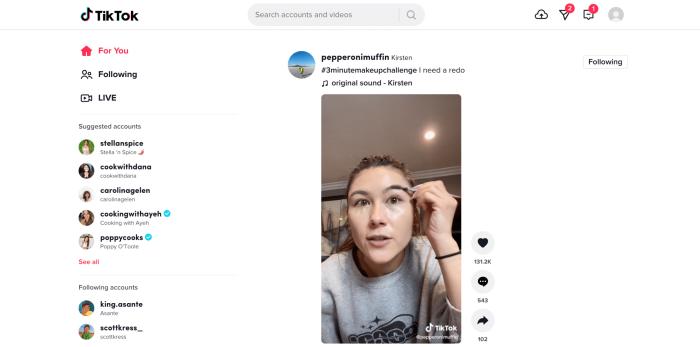
Method 2: Watch TikTok via a Third-party TikTok Viewer
Another option is to use a third-party TikTok viewer to watch TikTok videos without the app. These online tools let you browse TikTok content without downloading the official TikTok app or creating an account. If you prefer to watch TikTok anonymously or without logging in, a TikTok viewer is one of the easiest and most convenient solutions available.
Option 1: Watch TikTok with UrleBird
UrleBird is a popular TikTok viewer that not only lets you watch videos without using the app, but also allows you to download TikTok videos online.
- Open Urlebird on your iPhone, Android device, or PC using any browser — no app installation required.
- Navigate to the “Trending” section to explore the hottest and most popular TikTok videos currently going viral.
- You can also use the search bar at the top to find videos by entering a username or hashtag.
- Browse videos anonymously without logging in or creating an account now.

Option 2: Watch TikTok with Trollishly
Trollishly is a free online TikTok profile viewer that lets you browse TikTok profiles anonymously without downloading the TikTok app. You can also access detailed video statistics, including views, likes, comments, and shares—making it a great tool for private browsing and TikTok insights.
- Visit Trollishly on your web browser, and go to TikTok Profile Viewer.
- Simply enter a TikTok username to view the user's profile, posted videos, and more.
- Once the search results appear, you'll see all the videos posted by the user, along with details like likes, comments, and other engagement metrics..
- To watch a TikTok video, simply click the “DOWNLOAD & WATCH” button below it.
- The video will be downloaded in MP4 format, allowing you to view it offline anytime.
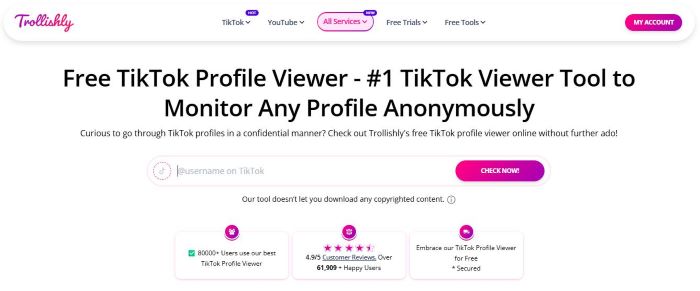
Option 3: Watch TikTok with WatchWithout
WatchWithout is a TikTok viewer that lets you watch any TikTok video directly by pasting the video URL. It’s a quick and easy way to access specific content without the app. However, unlike other TikTok viewers, WatchWithout doesn’t allow you to browse trending or popular videos on its platform.
- Open your browser and go to WatchWithout.
- Paste the TikTok video URL you want to watch anonymously.
- Click the “Get Started” button below, and you’ll be able to watch the TikTok video online without logging in.
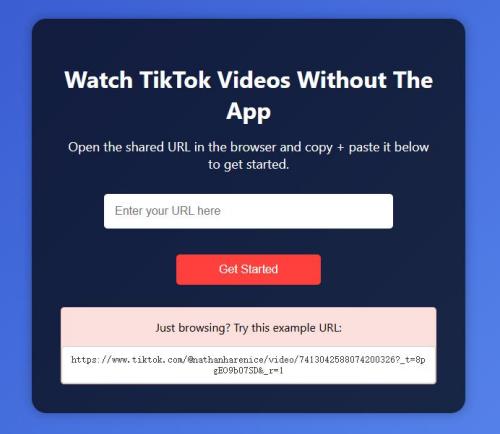
Method 3: Watch TikTok Offline without App [Recommended]
If you don’t have the TikTok app installed, offline viewing is a smart alternative. By using the reliable VidiCable TikTok downloader, you can easily save TikTok videos in MP4 or MKV format and watch them anytime on any device—without needing an internet connection. It also offers peace of mind—even if the creator deletes the original video, you’ll still have a copy saved locally.
VidiCable is a trusted and powerful TikTok downloader that lets you download unlimited TikTok videos and watch TikTok without app. It supports high-quality (1080p) downloads and provides compatibility across devices. Beyond TikTok, VidiCable also allows you to download content from over 1,000 websites, including major social platforms like Instagram, YouTube, X (formerly Twitter), Facebook, as well as top streaming services such as Netflix, Amazon Prime Video, Disney+, Hulu, and more.
Main Features:
- Download any TikTok videos in up to 1080p.
- Download videos in MP4 or MKV from 1000+ sites, including Instagram, X, Facebook, Netflix, Amazon Prime Video, Disney+, YouTube, and more.
- Support downloading subtitles & audio tracks in multiple languages.
- 5X download speed for efficient saving.
Compatibility: Windows 7/8/10/11, macOS 10.15 or later.
Watch TikTok Videos with the VidiCable TikTok Downloader
Step 1 Run VidiCable and Select the Target Website
Download and open VidiCable on your PC or Mac. Click the "Switch Website" icon next to the address bar, then click "More Sites" to choose TikTok.
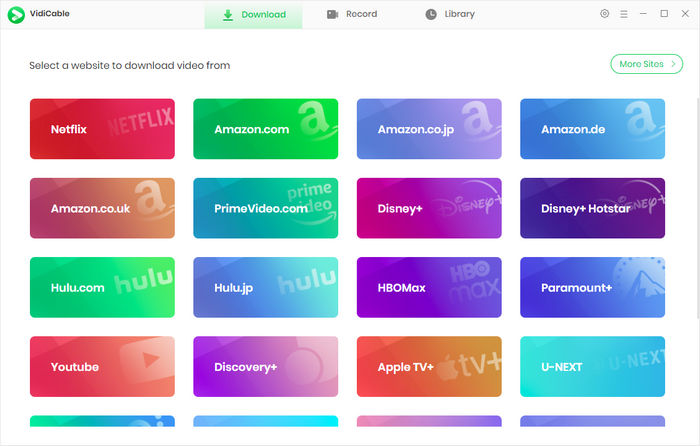
Step 2 Find the YouTube Video
Use the built-in browser to navigate TikTok. You can find the TikTok video you want by browsing or searching its keywords directly within the app.
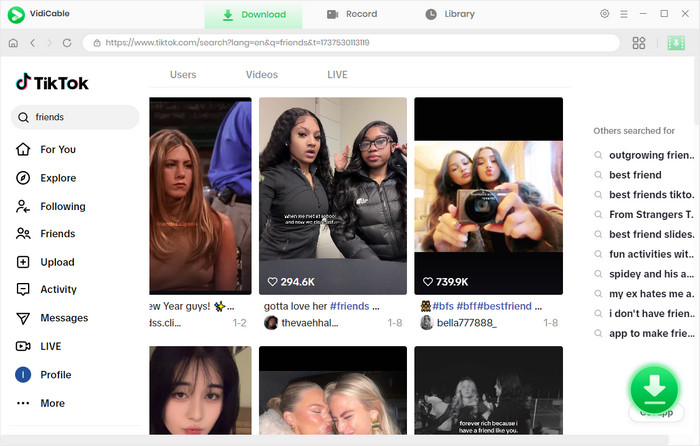
Step 3 Customize the Output Settings
Click the Settings icon located in the top right corner to customize your preferences. You can select the video quality (1080p/720p/480p), output format (MP4/MKV), download location, and more.
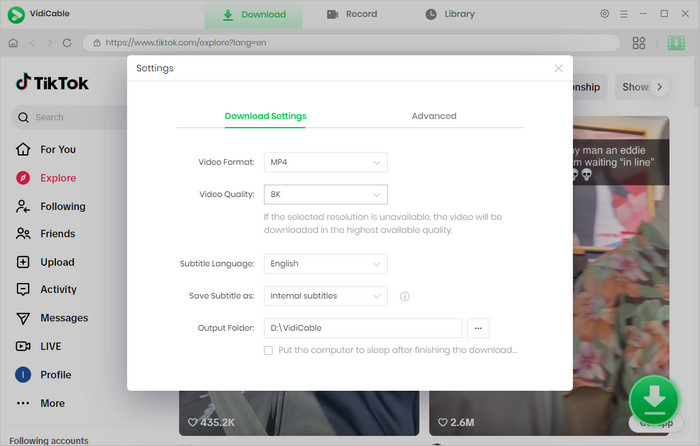
Step 4 Start to Download TikTok Videos
Play the TikTok video, and the Download button in the bottom-right corner will light up. Click it, choose your preferred audio and subtitle options (if available), and confirm to begin downloading.
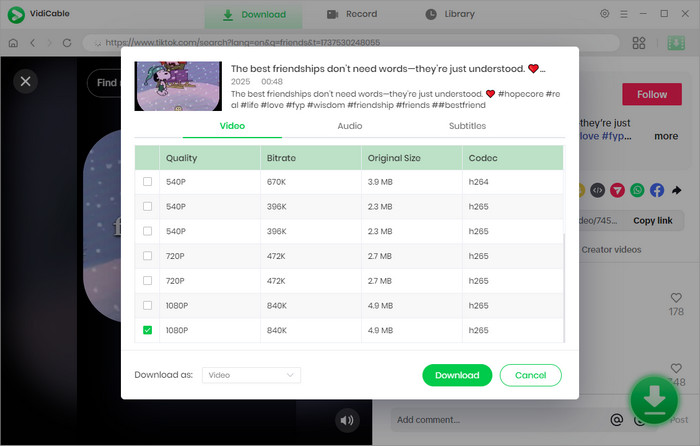
Step 5 Find Downloaded TikTok Videos
When the download process finishes, you can access your saved videos anytime from the Library tab. Then you can watch TikTok without app on any device.
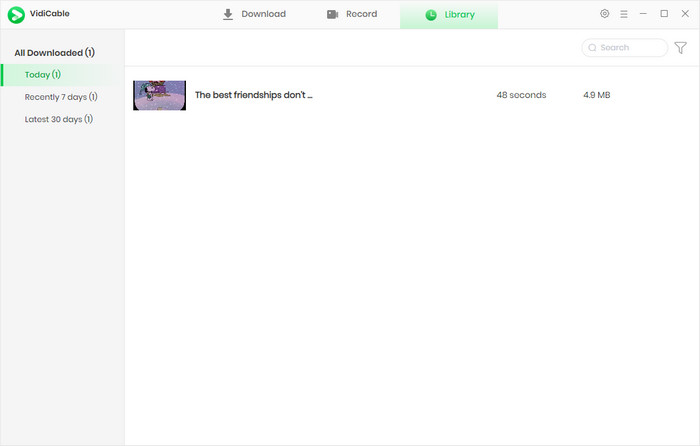
Method 4: Watch TikTok Videos on TikTok Alternatives
Many TikTok creators share the same content across multiple social media platforms. If you use other platforms more often, you can search for your favorite TikTok creators there and watch their videos online. This is a convenient way to keep up with their content without relying solely on TikTok.
Watch TikTok videos on YouTube
YouTube Shorts is a short video platform similar to TikTok, where you can explore trending videos or search for specific creators. You can follow personalized recommendations or browse content at random, making it an easy way to discover short videos without using TikTok.
- Go to youtube.com. If you have installed the YouTube app on your device, you can open the app directly.
- Click "Shorts" in the website's left sidebar. In the app, tap the "Shorts" tab at the bottom.
- Scroll through the Shorts feed—you’ll often find TikTok reposts among the videos.
- You can use the search bar to look up specific TikTok creators or hashtags for more targeted results.

Watch TikTok videos on Instagram Reels
Instagram, one of the most popular social media platforms, features Reels—a short video format similar to TikTok. To reach a wider audience on Instagram, many TikTok creators repost their TikTok content to Instagram shortly after publishing it. Here's how you can find TikTok videos on Instagram Reels.
- Open the Instagram app and tap the Reels icon in the bottom menu.
- Browse the Reels feed—you’ll often come across TikTok reposts.
- Use the search function to look up TikTok usernames or hashtags, then filter your results to show Reels only.

Watch TikTok videos on Facebook
Facebook is another popular platform where TikTok videos are widely shared. Many creators upload their TikTok content to their Facebook profiles or pages. Here’s how to find TikTok videos on Facebook.
- Use the search bar at the top left corner of the Facebook site to find TikTok creators, relevant hashtags, or keywords.
- Explore the video section in the search results to spot reposted TikTok content.
- You can join Facebook groups centered around TikTok to discover videos shared by other fans and creators.
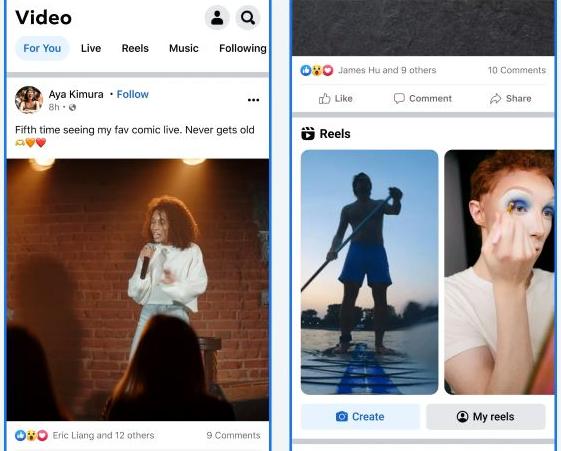
Watch TikTok videos on X
You can also watch TikTok videos on X (formerly Twitter), where many creators share their TikToks as video posts for followers to like and retweet. Other users often post their favorite TikTok clips as well. When searching on X, check the Media tab to easily find TikTok videos shared across the platform.
- Use the search bar to enter TikTok usernames, trending hashtags, or keywords like “TikTok challenge”.
- Switch to the “Media” or “Videos” tab in the search results to filter out text posts and view only tweets containing videos.
- Follow popular TikTok creators or fan pages who actively share content on X—this way, you’ll see TikTok reposts directly as soon as they go live.
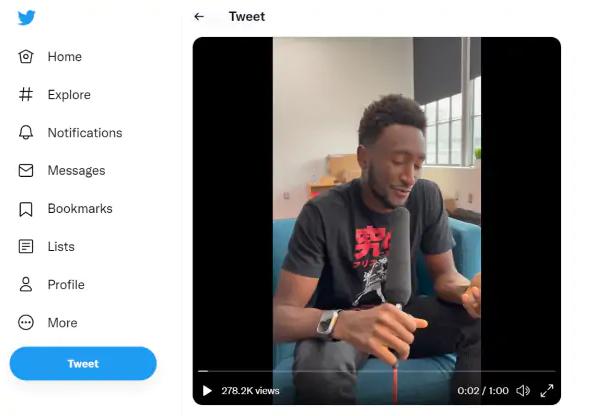
Method 5: Search for TikTok Videos on Google
Using Google Search is a quick and straightforward way to find and watch TikTok videos without the app or an account. Here’s how you can do it:
- On Google Chrome, go to www.google.com.
- Turn on Allow Others to Join.
- Enter keywords related to the TikTok video. For example, the creator’s username, a video title, or a relevant hashtag.
- Hit Enter or click the search icon.
- Browse through the search results and click on the links that lead directly to TikTok videos.
Method 6: Watch TikTok video by Changing the URL of the TikTok Video
This method serves as a practical alternative when direct access to TikTok is restricted or unavailable through the official website. It allows you to watch TikTok videos without needing to download the TikTok app, making it a convenient option for users who prefer browser-based viewing or want to avoid installing additional apps.
You need to check the format of the URL you received. Sometimes, TikTok links include extra tracking parameters at the end—these usually start with a question mark (e.g., ?lang=en or ?is_copy_url=1). These additional parts can occasionally cause playback issues or prevent the link from opening properly.
- Copy the entire URL.
- Look for any section that starts with a "?" and delete everything from the question mark onward.
- For example, from https://www.tiktok.com/@user/video/1234567890?is_copy_url=1&lang=en to: https://www.tiktok.com/@user/video/1234567890.
- Paste the cleaned URL into a browser like Chrome, Firefox, Safari, or Edge.
- Press Enter, and the video should load and play as expected.
This quick fix works on both desktop and mobile browsers and is especially useful if you're trying to open a TikTok link shared via email, messaging apps, or social media where extra parameters may be added.
FAQs about Getting YouTube Unblocked at School
1. How to browse TikTok without downloading the app?
You can browse TikTok.com in any web browser without installing the app. The website lets you scroll through trending content, view creator profiles, and watch videos just like the app. If you want to browse TikTok offline without downloading the app, you can try VidiCable, a safe and reliable TikTok video downloader.
2. Is there a desktop version of TikTok?
Yes. TikTok has a full-featured web version available at TikTok.com, where you can watch videos, explore content, and even upload your own videos if you're logged in. TikTok's desktop version is accessible on both Windows and Mac through any browser.
3. Is there a way to view TikTok anonymously?
Yes. You can watch TikTok videos directly on the official TikTok website without logging in. Alternatively, TikTok viewers like UrleBird, Trollishly, or WatchWithout allow you to explore TikTok content anonymously and without downloading the app.
4. Can I watch TikTok videos without having an account?
Yes. TikTok allows anyone to watch videos without having an account. Just go to TikTok.com in your browser, and you'll be able to view trending videos, search for content, explore profiles, and more. However, you’ll need an account if you want to like, comment, or follow creators.
Final Words:
If you simply want to browse TikTok videos without interacting—no likes, no comments—the official TikTok web version is the easiest and safest way to go. For those concerned about privacy or data tracking, using a third-party TikTok viewer offers a more anonymous viewing experience.
And if you're looking to watch TikTok videos offline without an internet connection, a reliable tool like VidiCable TikTok Downloader is your best option. It allows you to download TikTok videos in MP4 or MKV format, so you can save your favorite clips and enjoy them anytime, anywhere—without ads or interruptions.
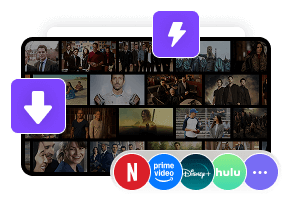
 DOWNLOAD Win
DOWNLOAD Win DOWNLOAD Mac
DOWNLOAD Mac Tessa Kirkland
Tessa Kirkland


