How to Download Netflix Movies on Laptop [4 Effective Methods]
How to download Netflix movies on laptop now? Since Netflix officially removed the download feature from its laptop app, many users have complained about losing the ability to watch their favorite Netflix movies and shows offline — especially when traveling or without internet access. For many, this feels more like a downgrade than an upgrade.
But don’t worry — if you still want to enjoy Netflix on your laptop’s big screen without an internet connection, we’ve got you covered. In this guide, we’ll share 4 effective methods to download Netflix movies on a laptop, along with their pros and cons. We’ve also included a detailed comparison table to help you choose the best solution based on your needs.
 You may also like: How to Watch Disney Plus Video Offline on Mac? [2025 Latest]
You may also like: How to Watch Disney Plus Video Offline on Mac? [2025 Latest]
- Why You Can’t Download Netflix Movies on Laptops Anymore?
- Method 1: Download Netflix Movies on Chromebook Laptop [Official]
- Method 2: Download Netflix Movies on Laptop with VidiCable [100% Working] 🔥
- Method 3: Download Movies on Netflix on Laptop with Android Emulator
- Method 4: Download Movies from Netflix on Laptop with the Old Version Netflix App
- Comparison Table: 4 Ways to Download Netflix Movies on Laptop
- FAQs about Downloading Netflix Movies on Laptop

Why You Can’t Download Netflix Movies on Laptops Anymore?
Want to download Netflix movies on laptop but can’t find the download button anywhere? You’re not alone. The reason is simple — around mid-2024, Netflix officially removed the download feature from its Windows app, meaning users can't save movies and shows for offline viewing on laptop anymore.
With this update, Windows users can now only stream Netflix content online, while offline downloads are limited to mobile devices such as Android and iOS. This change has frustrated many subscribers who previously enjoyed watching Netflix offline on their laptops.
Method 1: Download Netflix Movies on Chromebook Laptop [Official]
If you’re using a Windows laptop, you might be disappointed to find that Netflix no longer offers a download option. However, Chromebook users still have an official way to download Netflix content directly from the Google Play Store. Here’s how to do it:
How to Download Netflix Movies on Laptop Chromebook?
- Open the Google Play Store on your Chromebook and search for “Netflix.”
- Install the Netflix app, open it, and sign in to your Netflix account.
- Tap My Netflix at the bottom of the screen, then select Downloads > Find More to Download.
- Browse for the title you want and tap the Download icon to save it for offline viewing.
- To watch your saved content, simply go to the Downloads section within the Netflix app.

Pros
- Since the app comes from Google Play, it’s safe and regularly updated by Netflix.
- You can watch movies and shows directly through the official Netflix app without an internet connection.
Cons
- Downloads are stored locally in the Netflix app and can’t be transferred or viewed on other devices.
- Netflix downloads on Chromebook are often restricted to SD or HD, not Full HD or 4K.
- Only some Chromebooks (with Google Play Store installed) are available for downloading Netflix movies .
Method 3: Download Netflix Movies on Laptop with VidiCable [100% Working]
VidiCable is a 100% safe and reliable Netflix downloader that allows you to download Netflix movies and TV shows directly on your Windows laptop or MacBook. With its built-in Netflix browser, you don’t even need to install the Netflix app — simply log in to your Netflix account within VidiCable and start downloading your favorite titles right away.
VidiCable enables you to save Netflix videos in 1080p Full HD quality and export them in MP4 or MKV format, making them playable on any device without restrictions. It also supports 5.1 Dolby surround audio, ensuring that every download maintains cinema-level sound and picture quality.
Movies and TV shows downloaded with VidiCable are saved directly to your local drive, meaning they won’t expire or disappear like downloads from the Netflix app. Even if your Netflix subscription ends or you cancel your membership, all downloaded videos will remain fully accessible.
Main Features:
- Download movies and TV shows from Netflix in 1080p.
- Support saving 5.1 Dolby surround audio and SRT/VTT subtitles.
- Download videos in MP4 or MKV from 1000+ sites, including Amazon Prime Video, Disney+, YouTube, Hulu, Max, and more.
- Support downloading subtitles & audio tracks in multiple languages.
- 5X download speed for efficient saving.
Compatibility: Windows 7/8/10/11, macOS 10.15 or later.
How to Download Netflix Movies on Laptop with VidiCable?
Step 1 Run VidiCable and Select the Target Website
Download and install VidiCable on your Windows laptop or MacBook. Open the program, click the “Switch Website” icon next to the address bar, and click Netflix to open the built-in Netflix browser.
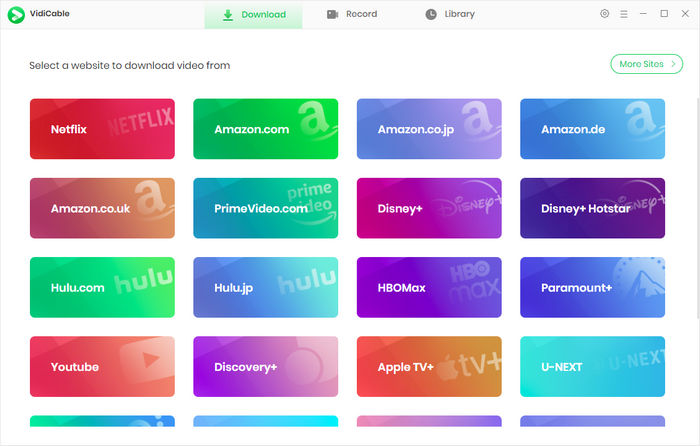
Step 2 Log into Netflix Account and Find the Video
Log in to your Netflix account. Once signed in, you can search for any movie or TV show by typing keywords—just like using the official Netflix app.
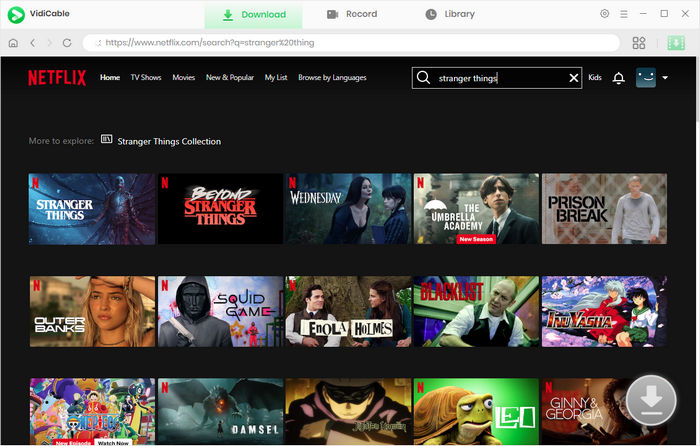
Step 3 Customize the Output Settings
Click the Settings icon to customize your preferences. You can choose video quality (up to 1080p), define the download folder, and set audio language, subtitle format, and more according to your needs.
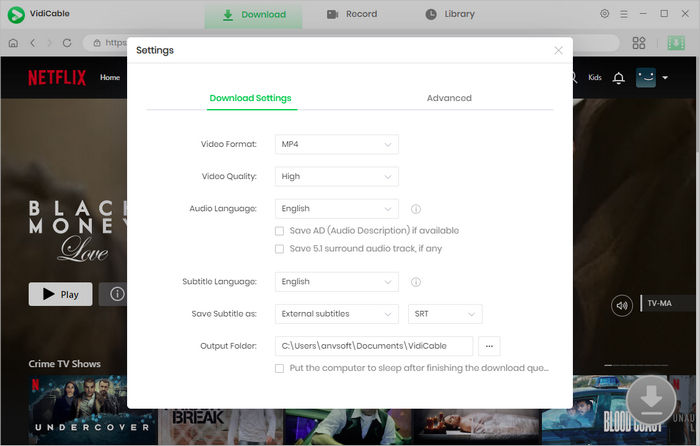
Step 4 Select Audio Track and Subtitle
Play the Netflix movie or TV show you want to download and click the Download button. A pop-up window will appear, allowing you to select your preferred audio track and subtitle language before confirming.
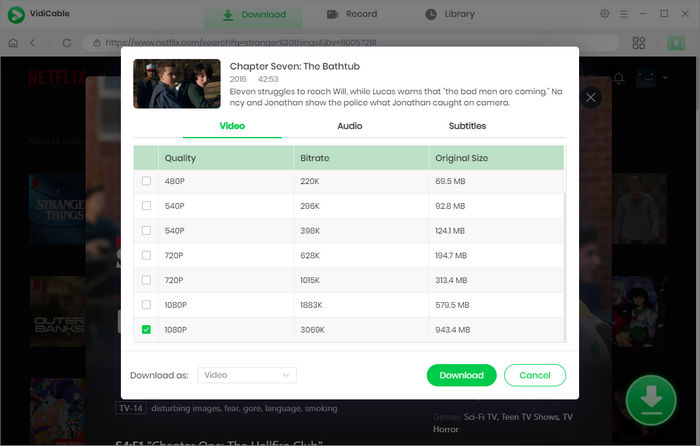
Step 5 Start to Download Videos
Click Download again to begin. VidiCable supports batch downloading, so you can queue multiple videos at once while continuing to browse. Once completed, all your downloaded Netflix movies and shows can be watched offline anytime, on any device without limits.
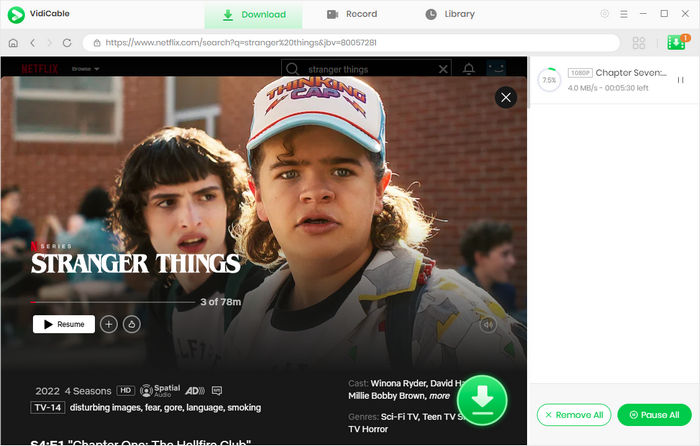
Method 3: Download Movies on Netflix on Laptop with Android Emulator
Another effective way to download Netflix movies on a laptop is by installing an Android emulator. This allows you to run the Android version of the Netflix app directly on your laptop. Since Netflix fully supports offline downloads on Android devices, you can easily save movies and TV shows for offline viewing right on your computer.
According to discussions and user feedback on Reddit, the three most frequently mentioned tools for running Android apps on a laptop are Windows Subsystem for Android (WSA), BlueStacks, and Android Studio. After comparing user reviews and performance, BlueStacks stands out as the best option for most users due to its ease of use, compatibility, and stable performance. In the following section, we’ll show you how to use BlueStacks to download Netflix movies on your laptop.
How to Download Netflix Movies on Laptop with Android Emulator?
- Go to the official BlueStacks website and download the installer.
- Follow the on-screen instructions to complete the setup on your Windows or Mac laptop.
- In BlueStacks, click System apps and choose Play Store. Sign in with your Google account to access the Google Play Store.
- Browse videos anonymously without logging in or creating an account now.
- Search for “Netflix” in the Play Store, then click Install. Once installed, open the app and log in with your Netflix credentials.
- Tap My Netflix at the bottom of the screen. Choose Downloads > Find More to Download to browse available movies and shows.
- Tap the Download icon next to the movie or episode you want to save.
- Now you can watch Netflix movies offline without an internet connection.
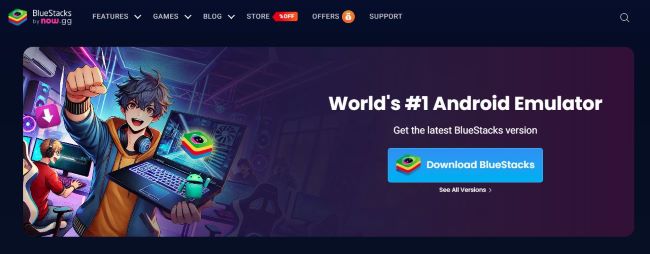
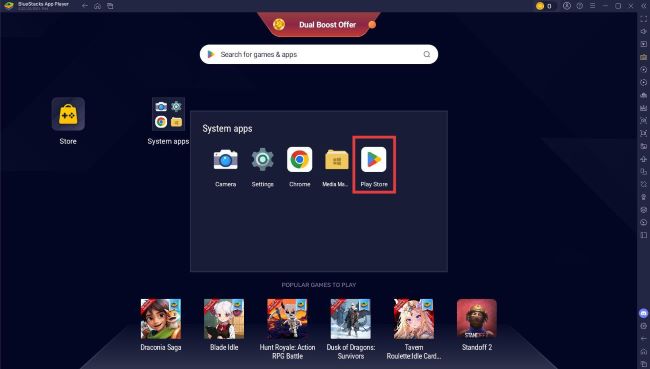
Pros
- BlueStacks is free and beginner-friendly. Installation takes only a few minutes.
- An emulator turns your laptop into a virtual Android device, saving you the cost of buying another Android phone.
Cons
- Android emulators can be CPU- and RAM-intensive, which may slow down older laptops.
- Using an emulator to download Netflix content isn’t officially supported, so the app may stop working after future updates.
Method 4: Download Movies from Netflix on Laptop with the Old Version Netflix App
Some users discovered that by reinstalling an older version of the Netflix app (such as version 6.99.5), it’s still possible to restore the download feature on Windows laptops. We will explain how to install and use this older Netflix version safely to continue downloading your favorite shows for offline playback.
How to Download Netflix Movies on Laptop with the Old Version Netflix App?
- Uninstall your existing Netflix app through Add or Remove Programs on your Windows laptop.
- Open the Microsoft Store, click your profile icon, go to Settings, and disable automatic app updates to stop Netflix from updating automatically.
- Then, download Netflix version 6.99.5 from one of the trusted sources — for example, the Dropbox mirror, Google Drive mirror, or by using the official Microsoft link through store.rg-adguard.net. Make sure it’s the version that still supports offline downloads.
- After downloading, open Windows Terminal and run the following command to install the app manually: Add-AppxPackage .\Downloads\4DF9E0F8.Netflix_6.99.5.0_neutral_~_mcm4njqhnhss8.AppxBundle
- This will reinstall the older Netflix version that still supports offline downloads on Windows.
Pros
- The older version still allows users to download Netflix movies and TV shows for offline viewing directly on a laptop.
- Since it’s a native app, it runs smoothly without the resource consumption of virtual emulators.
Cons
- The older Netflix app (version 6.99.5 or earlier) is no longer available in the Microsoft Store, so users must manually install it from third-party mirrors or backups.
- The old app may stop working properly after Windows updates or if Netflix changes its authentication system.
Comparison Table: 4 Ways to Download Netflix Movies on Laptop
| Method | Platform | File Format | Can Watch Offline? | Ease of Use | Limitations | Best For |
|---|---|---|---|---|---|---|
| VidiCable 🏆 | ✅ Windows / Mac | ✅ MP4 / MKV | ✅ Yes (any device) | ★★★★★ | Paid software (free trial available) | Users who want permanent, high-quality downloads |
| Official Chromebook App | Chromebook (Google Play) | Encrypted (in-app only) | Yes (within app) | ★★★☆☆ | Limited to HD (720p), can’t export videos | Chromebook users |
| Android Emulator (BlueStacks) | ✅ Windows / Mac | Encrypted (in-app only) | Yes (within app) | ★★★☆☆ | Complex setup, higher CPU and RAM usage | Users who want Android Netflix on PC |
| Old Version of Netflix App | Windows Laptop | Encrypted (in-app only) | Yes (within app) | ★★★☆☆ | Requires manual app install, may stop working anytime | Tech-savvy Windows users |
FAQs about Getting YouTube Unblocked at School
1. How do you download on Netflix on Mac?
Currently, Netflix does not offer an official app for macOS, and the web version doesn’t support downloads either, which means you can’t download Netflix movies or shows directly on a Mac through official methods.
Fortunately, there’s a perfect alternative — VidiCable, a professional Netflix video downloader for Mac. With VidiCable, you can easily download Netflix movies and TV shows in MP4 or MKV format and watch them offline anytime, anywhere. It provides a smooth and secure downloading experience, making it the best solution for Mac users who want to enjoy Netflix content without limitations.
2. Can you download Netflix on Mac?
No. Netflix doesn’t have a macOS app. One of the alternatives is to use iOS emulators or simulators such as Xcode, iMazing, or iPadian to run the Netflix mobile app within a virtual iOS environment. However, due to Netflix’s DRM restrictions, these tools typically fail to play or download protected video content, often resulting in black screens or playback errors.
A more practical alternative is to install Windows on a Mac via Boot Camp or a virtual machine, allowing access to older versions of the Netflix Windows app that still support downloads. Please note that this approach is resource-intensive and less convenient for most users.
Final Words:
If you have a Chromebook, you can still download Netflix movies using the official Netflix app from the Google Play Store. For more tech-savvy users, there are other options — such as installing an Android emulator or using an older version of the Netflix app to regain access to the download feature.
However, for most users, the easiest and most reliable solution is to use VidiCable. This powerful Netflix downloader allows you to download Netflix movies on laptop in MP4 or MKV format, making it easy to transfer your downloads to any device for offline viewing. With VidiCable, you can enjoy your favorite Netflix content anytime, anywhere — even without an internet connection.
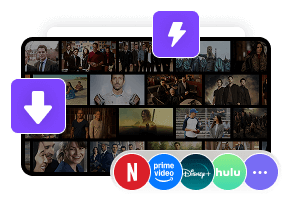
 DOWNLOAD Win
DOWNLOAD Win DOWNLOAD Mac
DOWNLOAD Mac Tessa Kirkland
Tessa Kirkland


