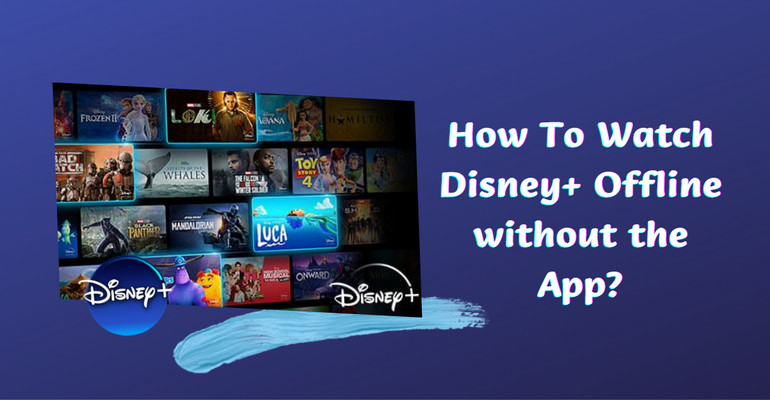Watch Disney Live-Action Adaptations and Remakes in HD Quality
The Walt Disney Studios, the entertainment giant, has countless Disney animated classics. It has continued to adapt beloved cartoons into live-action films over the years, and has never stopped doing so. It began producing live-action movies in the 1950s, and some of them have been a huge success at the box office.

Wikipedia provides a complete list of all Disney live-action adaptations and remakes, from the first Rudyard Kipling's The Jungle Book (1994) to The Little Mermaid (2023), which just came out this year, for a total of 20 films. Here we recommend five movies with high ratings that are available on Disney Plus.
Mowgli is an orphaned human youngster who embarks on a quest for self-discovery with the help of his animal guardians.
It centers on Estella, a teenage grifter who is intelligent and artistic and is driven to establish a name for herself through her creations.
Hua Mulan, the eldest daughter of a revered warrior, disguises herself as a man to stand in for her ailing father during a general conscription to fight the Rouran army in Imperial China.
After becoming an adult and losing his sense of imagination, Christopher Robin is reunited with Winnie the Pooh, whom he must accompany back to the Hundred Acre Wood.
5. Beauty and the Beast (2017)
A beast imprisons Belle, a brilliant, attractive, and independent young woman, in its fortress. Despite her fears, she makes friends with the magical servants at the castle and learns to spot the genuine prince's good heart and spirit hiding inside.
The premise of watching the above movies in HD quality is owning a Disney Plus plan and a supported device. Disney Plus allows its Basic and Premium subscribers to get access to the full library and both of them can stream high-resolution videos, like Full HD and 4K Ultra HD. However, if you want to download these movies to watch on the go, only Disney Plus Premium are empowered to download them.
Method 1: Download Disney Plus Movies via the Disney Plus App
It is easy to download Disney Plus movies once you have a Disney Plus Premium subscription and a supported mobile device, including iPhones and iPads, Android phones and tablets, Amazon Fire tablet, and Windows 10 & 11 tablets and computers.
Step 1 Download and launch the Disney Plus app on your mobile device and log into the Disney Plus account.
Step 2 Select the movie that you want to download. Tap on the "Download" icon with an arrow down, which is next to the "Play" and "Add to Watchlist" icon.

Step 3 When downloaded, go to the "Download" tab at the bottom of the screen to check your downloads.
How to Set Disney Plus Download Video Quality?
Step 1 Run the Disney Plus app and tap your profile.
Step 2 Click on "App Settings" tab and select "Video Quality".
Step 3 It offers three option for you to choose from: High, Meidum, and Standard. Higher video quality means that the video takes up more memory and takes longer to download.
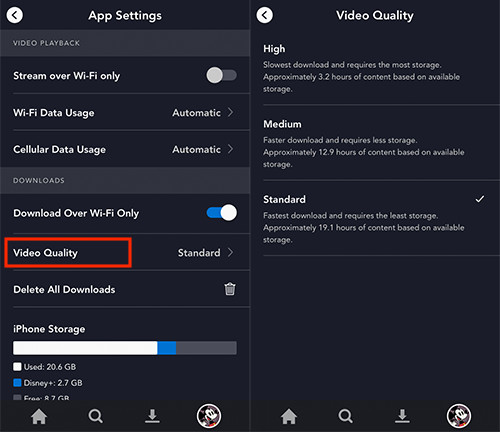
Method 2: Use DispCam to Download Disney Plus Movies
DispCam, designed for easily downloading Disney Plus shows, is a professional tool that can download HD Disney Plus videos and movies in MP4 or MKV format. It not only allows Disney+ Premium users to download videos, but also allows Basic subscribers who don't feature the download capability to download their favorite shows for offline viewing. It supports saving subtitles and audio tracks in available languages and also downloading video, audio or subtitles separately to meet your needs. Besides, all the videos downloaded by DispCam can be stored on your device forever.
Easy Guide: How to Download Disney+ Movies With DispCam
Before introducing how to use DispCam to download Disney+ videos, please download the latest version of program from the official website. DispCam works on Windows 11/10/8/8.1/7 and macOS 10.15 - macOS 26.
Step 1: Run DispCam on your computer and tap "LOG IN" to open the login window. Use your email and password to sign in to Disney+.
Step 2: To download videos in high-definition, click the "Settings" icon to set up your video. You can choose the video format, video quality (High, Medium, Low), audio languages, and subtitles languages. Plus, DispCam enables you to download high-definition videos in smaller file sizes if you choose H.265 video codecs in the "Advanced" tab.
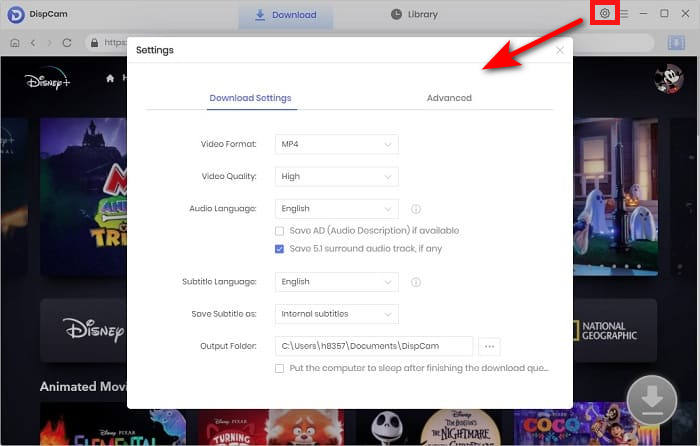
Step 3: Search the movie by entering the name or keyword or browse the title you want from the built-in player directly.
Step 4: Just click the "Download" icon, and a window will pop up letting you customize your video. Here it is available to choose more specific video quality, audio, and subtitles with exact file sizes and bitrates. You can decide which video resolution to download according to your memory space.
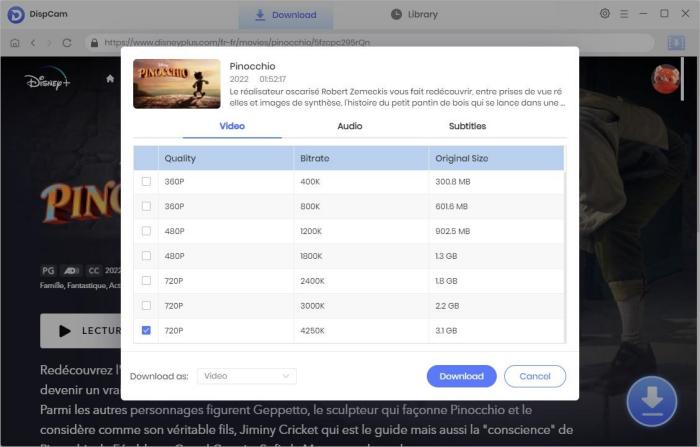
Step 5: Start downloading movie by clicking the "Download" button. Once finished, you will get a high-definition Disney Plus movie stored on your output file. You can play it directly on your computer through media player or move the video file to any other device for viewing.
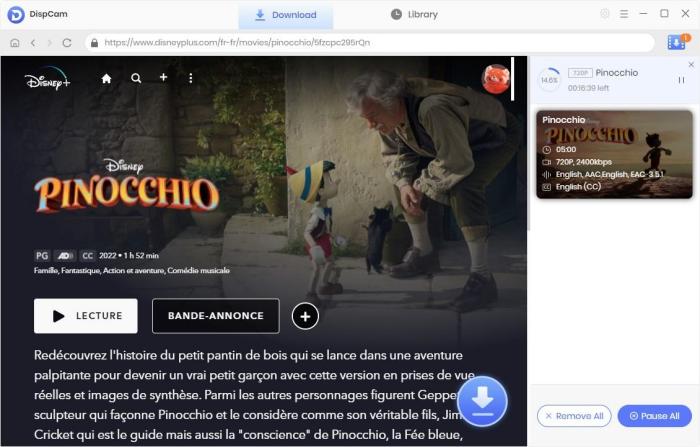
Conclusion
The trend of live-action adaptations of classic Disney animations hasn't stopped. New live-action versions of Snow White, Mufasa: The Lion King, Moana and more are all on the horizon. Among the many movies, you are sure to find your favorite story. If you would like to download them for offline viewing, it is highly recommended to use DispCam as a tool to help you download HD Disney Plus videos and movies in MP4 or MKV format. It can assist you in saving the videos forever or transferring the videos between devices easily. Just download and try it now.
Note: The free trial version of DispCam allows you to download the first five minutes of each video. To download the full video, you may need to subscribe to DispCam to unlock the limitation.
 Tessa Kirkland
Tessa Kirkland DOWNLOAD WIN
DOWNLOAD WIN DOWNLOAD MAC
DOWNLOAD MAC