5 Ways to Transfer OnlyFans Video to MP4 [Verified]
OnlyFans doesn’t allow direct downloads or offline playback, but there are still ways to transfer OnlyFans video to MP4 and watch it anytime, anywhere.
In this guide, we’ve rounded up 5 proven methods to download and save OnlyFans videos permanently in MP4 format. These include a free Chrome extension, an online OnlyFans downloader, and professional OnlyFans to MP4 converters—each offering different features to suit your needs. Whether you're looking to back up your favorite videos or enjoy them offline, these tools make the process simple and effective.
 You may also like: 13 Best OnlyFans Finders to Find Someone on OnlyFans [2025]
You may also like: 13 Best OnlyFans Finders to Find Someone on OnlyFans [2025]
- Method 1: The Best Way to Transfer OnlyFans Video to MP4 [Recommended]🔥
- Method 2: Download OnlyFans Videos with OnlyFans Video to MP4 Converter
- Method 3: Download OnlyFans Videos with Chrome Extension
- Method 4: Download OnlyFans Videos with Online OnlyFans Downloader [for Firefox]
- Method 5: Download OnlyFans Videos with Online OnlyFans Downloader [for All Devices]
- FAQs about Transferring OnlyFans Video to MP4

Method 1: The Best Way to Transfer OnlyFans Video to MP4 [Recommended]
VidiCable is a reliable and professional OnlyFans downloader, allowing you to download and transfer OnlyFans video to MP4 format on both Windows and Mac computers. With support for high-definition downloads and advanced acceleration technology, it lets you download your favorite OnlyFans videos at up to 5X faster speeds, ensuring a smooth and efficient experience.
All downloaded content is permanently saved to your device, allowing unlimited access—even if your OnlyFans subscription expires. Unlike many free downloader, VidiCable is completely ad-free and does not track your personal data, offering a clean, secure, and private environment. For users seeking speed, quality, and privacy, VidiCable stands out as one of the best choices available.
Main Features:
- Download OnlyFans videos in up to 1080p.
- Download videos in MP4 or MKV from 1000+ sites, including Netflix, Amazon Prime Video, Disney+, YouTube, Hulu, Max, and more.
- Support downloading subtitles & audio tracks in multiple languages.
- 5X download speed for efficient saving.
Compatibility: Windows 7/8/10/11, macOS 10.15 or later.
How to Transfer OnlyFans Video to MP4 with VidiCable OnlyFans Downloader
Step 1 Run VidiCable and Select the Target Website
Download and install VidiCable OnlyFans Downloader on your Windows PC or Mac. Once installed, click the "Switch Website" icon next to the address bar. From the list of supported platforms, select OnlyFans.
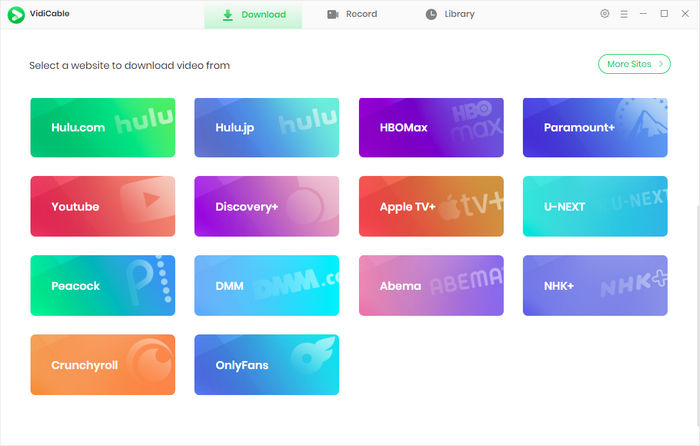
Step 2 Step 2 Log into the OnlyFans Account and Find the Video
Using VidiCable’s built-in browser, log into your OnlyFans account. After logging in, you can browse through OnlyFans content and find the video you'd like to download directly within the app.
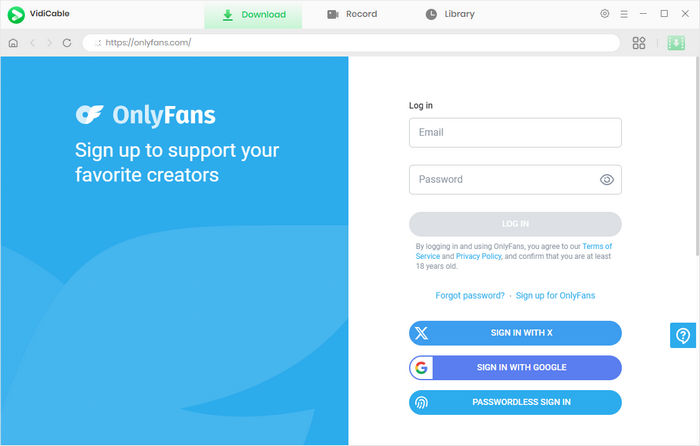
Step 3 Customize the Output Settings
Here you can customize video settings for the OnlyFans video you want to download. By clicking the "Settings" icon, select your preferred video quality, output format, save location, and other settings to ensure the download meets your requirements.
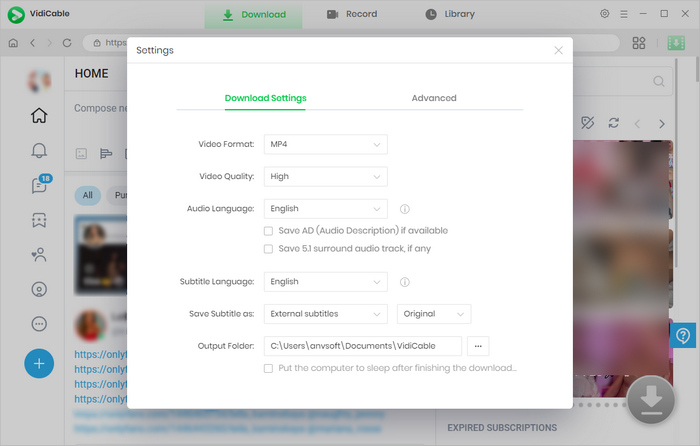
Step 4 Start to Download Videos
Once everything is set, hit the Download button to begin saving the OnlyFans video to your device. All downloaded videos will be stored in the "Library" tab, where you can easily access and watch them offline anytime.
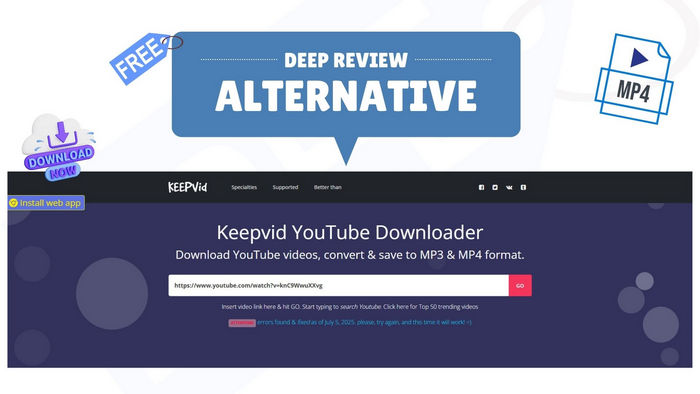
KeepVid Review & Alternative to Download Video to MP4/MP3 Safely
Is KeepVid good? Is it safe? Read this article, and you will get a detailed review on it, as well as an excellent alternative.
Method 2: Download OnlyFans Videos with OnlyFans Video to MP4 Converter
If you're searching for an effective OnlyFans video to MP4 converter, Any Video Converter is an essential tool you shouldn't miss. It not only allows you to record and convert OnlyFans videos directly to MP4 but also offers broad format support, making it incredibly versatile.
Beyond MP4, Any Video Converter lets you convert videos to a wide range of formats such as MOV, WEBM, MKV, and more—ensuring compatibility with virtually any device or media player. With Any Video Converter, you can also convert videos to popular audio formats like MP3, M4A, OGG, FLAC, OPUS, and WAV with just a few clicks.
How to Download OnlyFans Videos with Any Video Converter
- Open Any Video Converter and click "Screen Record" option on the main interface.
- You can select the video quality, countdown timer, and more recording settings before recording OnlyFans videos.
- Click on "Select Area", then click and drag your mouse to highlight the section of the screen where the OnlyFans video is playing.
- Press "Ctrl + F5" to start recording the video.
- When the video finishes, simply click "Ctrl + F6" to stop recording.
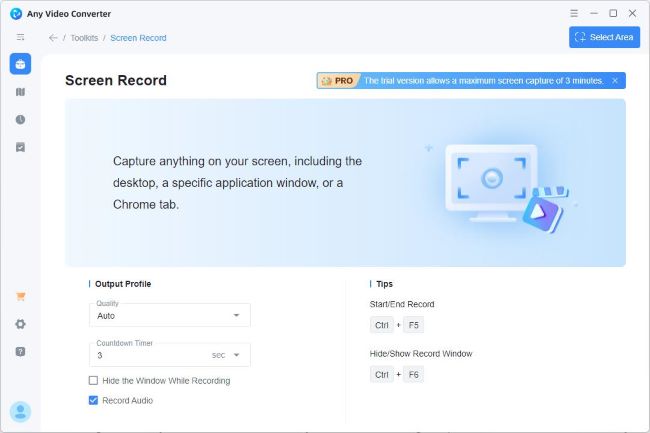
 You may also like: How to Convert Netflix to MP4 on PC/Mac/Android/iOS?
You may also like: How to Convert Netflix to MP4 on PC/Mac/Android/iOS?
Method 3: Download OnlyFans Videos with Chrome Extension
Using a Chrome extension is a simple way to download OnlyFans videos to MP4 format. Unlike standalone software, a Chrome extension works directly in your browser, eliminating the need to install programs. One of the most popular and reliable options is Video DownloadHelper. This extension makes it easy to download OnlyFans videos in MP4 format, and it offers multiple resolution choices to suit your needs, including 720p, 1080p, 1440p, and even 2160p (4K).
How to Get Download OnlyFans Videos with Video DownloadHelper
- Go to the Chrome Web Store and add Video DownloadHelper to your browser.
- Open OnlyFans on your browser, and begin playing the OnlyFans video you want to download.
- Click the extension icon located in the top-right corner of your browser, then choose Video DownloadHelper from the list.
- Follow the prompts that appear to start downloading the OnlyFans video directly to your device.
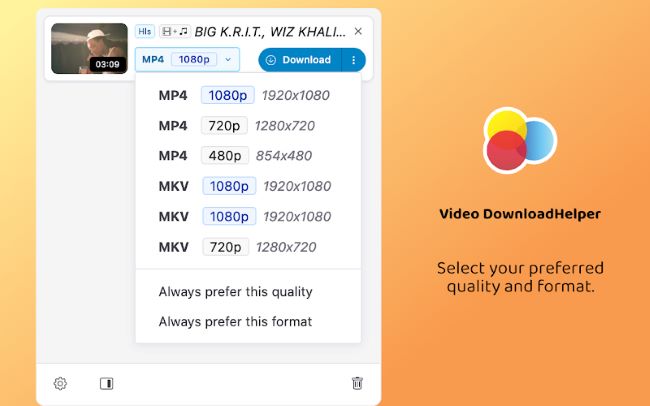
Method 4: Download OnlyFans Videos with Online OnlyFans Downloader [for Firefox]
Locoloader Online OnlyFans Downloader is another user-friendly tool to download OnlyFans videos to MP4 for Firefox users. This browser-based downloader can be added directly in Firefox, making it a option for quick downloads.
Not only OnlyFans, but it also supports major sites such as YouTube, Instagram, TikTok, and more. However, it’s important to note that free users are limited to downloading up to 2 videos every 6 hours. To lift this restriction and enjoy unlimited downloads, you’ll need to upgrade to a paid plan.
How to Download OnlyFans Videos on Firefox
- In the Firefox browser, open the Locoloader page.
- Click the "Add to Firefox" icon to install the extension.
- A new page will automatically open, displaying an address bar at the top.
- Next, open OnlyFans in a separate tab and copy the link to the video you want to download.
- Return to the Locoloader Online OnlyFans Downloader page, paste the copied link into the address bar, and press Enter.
- The OnlyFans video will begin downloading in MP4 format.
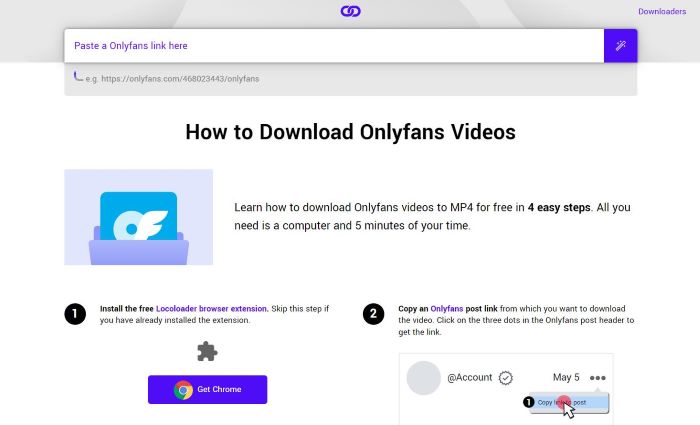
Method 5: Download OnlyFans Videos with Online OnlyFans Downloader [for All Devices]
How to download OnlyFans videos in MP4 format on all browsers and devices? One effective solution is Steptodown, a web-based downloader that lets users save their favorite OnlyFans videos quickly with no software installation required.
Steptodown is compatible with a wide range of devices, including Mac, PC, iOS, and Android devices. Although it's completely free to use, the platform is ad-supported, so you may encounter some advertisements while using the service.
How to Download OnlyFans Videos on Any Device
- On your web browser, open Steptodown OnlyFans Video Downloader.
- Copy the OnlyFans video link, and paste it to Steptodown OnlyFans Video Downloader.
- Click the "Download" icon, and wait for the download process begin.
- You can watch OnlyFans videos in MP4 now.
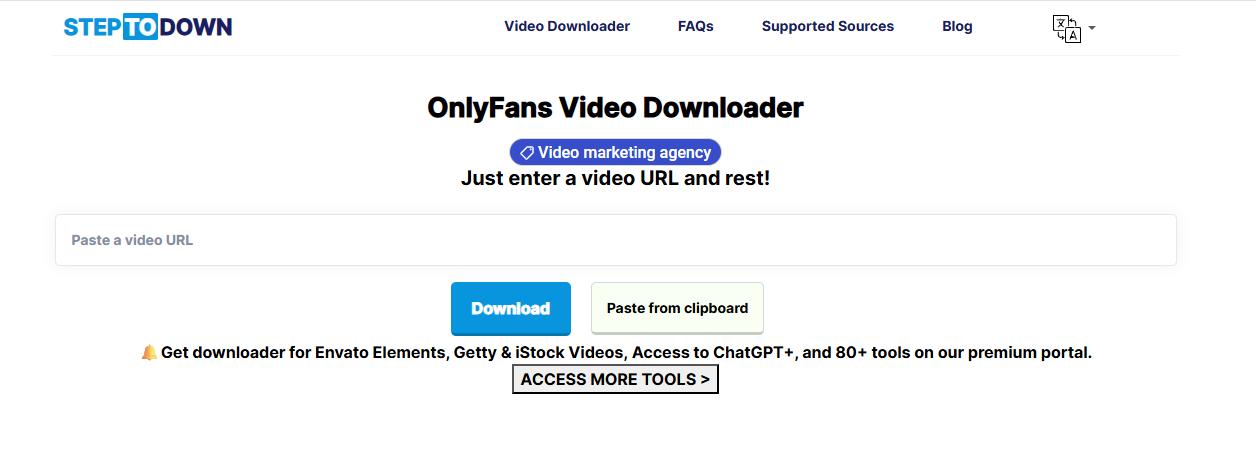
 Read More: How to Improve Video Quality Online for Free?
Read More: How to Improve Video Quality Online for Free?
FAQs about Transferring OnlyFans Video to MP4
1. How to download OnlyFans videos?
The best way to download OnlyFans videos is using VidiCable, a powerful tool to download 1080p OnlyFans videos in MP4 or MKV format.
2. How to download OnlyFans videos on Android?
There are many methods to download OnlyFans videos on Android, but the easiest one is using the built-in screen recorder to download OnlyFans videos. For a more detailed tutorial, please check this guide.
Final Words:
If you're looking to transfer OnlyFans video to MP4 for free, tools like Any Video Converter and Video DownloadHelper are solid options. For those who prioritize 1080p quality, faster download speeds, and a more secure downloading experience, we recommend using VidiCable. It’s a reliable OnlyFans to MP4 converter that ensures high-quality offline playback.
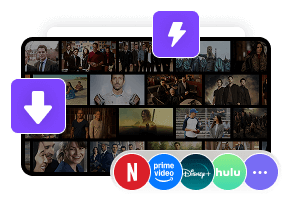
 DOWNLOAD Win
DOWNLOAD Win DOWNLOAD Mac
DOWNLOAD Mac Tessa Kirkland
Tessa Kirkland


