How to Download Movies from 123Movies [6 Effective Ways in 2026]
123Movies hosts a wide range of popular movies and TV shows for online streaming—but what if you want to download them?
In this guide, we’ll share 6 effective ways to download movies from 123Movies. Whether you're using a Windows PC, Mac, or a mobile device like an Android phone or iPhone, there's a method that works for you.
⚠️ Disclaimer: This site provides informational content only and does not endorse or encourage piracy or copyright infringement. Users are responsible for ensuring legal use of any content they access.
 You may also like: Free YouTube to MP3 Converter Sites | How Long Do Netflix Downloads Last? | Download MKV Movies
You may also like: Free YouTube to MP3 Converter Sites | How Long Do Netflix Downloads Last? | Download MKV Movies

How to Download Movies from 123Movies on Computer? [100% Working]
⚠️ Note: We do not promote piracy, cracking, or distribution of copyrighted content. This tool is only for personal use.
If you’re looking for a reliable 123Movies downloader that guarantees success, VidiCable is one of the best tools. It supports downloading 123Movies videos as high-quality 1080p MP4 files, which are fully compatible with all major devices. Once downloaded, you can watch movies offline anytime, whether on your phone, tablet, or PC.
Not only 123Movies, VidiCable also supports downloading ad-free content from 1,000+ sites, including Netflix, Amazon Prime Video, Disney+, Max, YouTube, TikTok, Crunchyroll, and more. In addition, it lets you download subtitles and audio tracks separately, making it ideal for users who need flexible playback options or multilingual support. With its advanced built-in browser, you can easily search and download movies and shows in just a few clicks.
 You may also like: 6 Free Ways to Get YouTube Unblocked at School in 2026
You may also like: 6 Free Ways to Get YouTube Unblocked at School in 2026
- Download movies from 123Movies in 1080p.
- 5X download speed for efficient saving.
- Support recording videos in the background.
- Download videos from 1000+ sites, including Netflix, Prime Video, Disney+, YouTube, Hulu, Max, and more.
- Extract multilingual subtitles (SRT/VTT) and audio tracks.
- Keep all your videos safe in a private, fully secure folder.
Step 1 Run VidiCable and Visit 123Movies
Click the above "Try It FREE" icon to get VidiCable on your Windows PC or Mac. Go to the Record tab located in the top area of VidiCable, then copy and paste the 123Movies video URL into the search bar.
Step 2 Customize the Output Settings
Paste the movie URL into the address bar, and find the movie you want to download. Next, click the Record button next to the address bar to open the recording settings pane. Here, you can select output quality and adjust recording preferences.
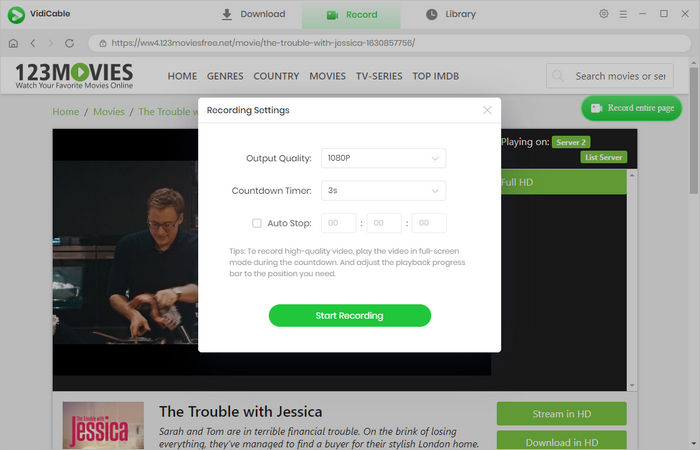
Step 3 Start Recording Movies from 123Movies
Start playing the movie, and click “Start Recording”. After the countdown, VidiCable will automatically begin recording the video from 123Movies.
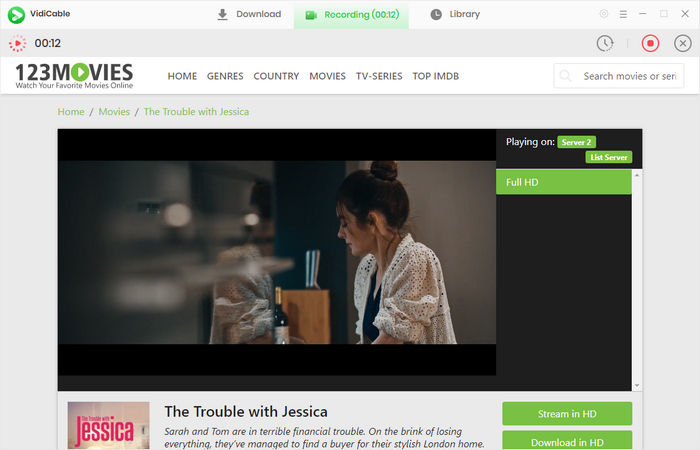
Step 4 Stop Recording
To stop recording, simply click the red button. The 123Movies video will be saved to your computer, ready for offline viewing anytime. You can also transfer the video files to other devices such as phones, tablets, and TVs.
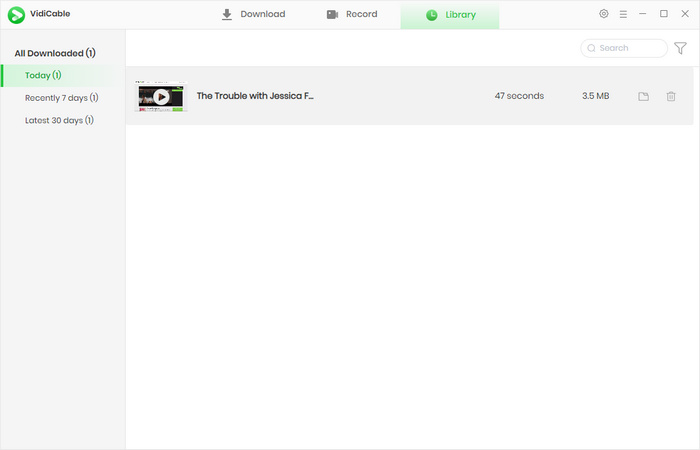
Need any support from VidiCable? Check VidiCable Support Center
How to Download Movies from 123Movies Online? [3 Ways]
Downloading videos from 123Movies is easy with the right Chrome extensions. We’ll introduce 3 top-rated Chrome extensions, along with their features, pros and cons, ratings, and step-by-step usage.
1. Video DownloadHelper
If you want to save time on downloading movies, Video DownloadHelper is a smart choice. Video DownloadHelper is a 123Movies downloader that makes it easy to download movies from 123Movies and convert them to MP4, MKV, and WebM formats. Thanks to its support for HLS and DASH streaming technologies, Video DownloadHelper enables you to download videos from almost any website, not just 123Movies.
In addition to downloading videos, it also allows you to extract images from websites, rip audio from videos, and convert audio files into MP3 format. With its all-in-one functionality, Video DownloadHelper is the perfect tool for saving videos, music, and pictures.
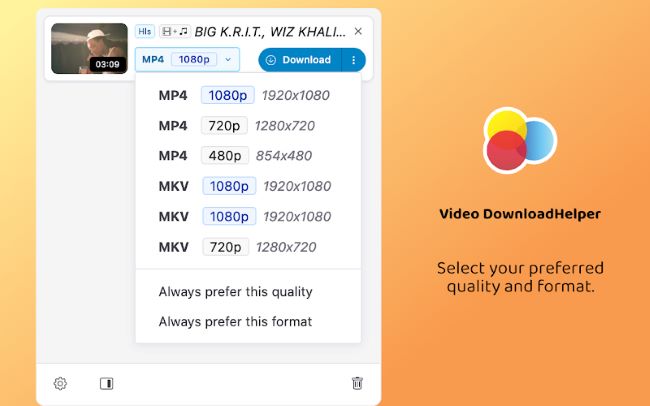
| Pros |
|
|---|---|
| Cons |
|
How to download movies from 123Movies with Video DownloadHelper
- Install Video DownloadHelper on your PC or Mac.
- Open 123Movies and play the movie you want to download.
- The Video DownloadHelper icon (usually at the top right of your browser) will change color when it finds the video.
- Click the colored Video DownloadHelper icon. A menu will appear with various quality choices.
- Select your preferred video quality from the options provided and click the "Download" button.
2. CocoCut Video Downloader
CocoCut Video Downloader is another helpful Chrome extension that lets you easily download movies from 123Movies. When it detects a video playing, CocoCut offers multiple download options with different bitrates and resolutions, up to 1920p.
What sets CocoCut Video Downloader apart from other 123Movies downloaders is its unique recording mode. If a standard download fails, you can switch to recording mode to capture the movie directly. You can also fast-forward during recording, allowing you to save just the part you need without waiting for the full video.
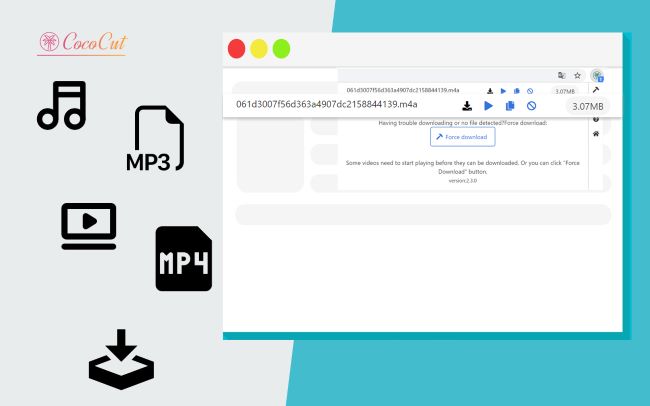
| Pros |
|
|---|---|
| Cons |
|
How to download movies from 123Movies with CocoCut Video Downloader
- Get CocoCut Video Downloader from the Chrome Web Store.
- Play the 123Movies movie in your Chrome browser.
- Click the CocoCut extension icon. If a playable video is detected, a number will appear in the lower-right corner of the CocoCut logo.
- Click on the CocoCut icon, and you will be redirected to a new page. Keep this page open during the download process.
- The progress bar will show the real-time download status. Once the download is complete, click "Save" to store the movie locally.
3. Video Downloader Global
To download movies from 123Movies online, Video Downloader Global is a solid choice. You can choose different resolutions and save videos in MP4 or WEBM formats, so you can watch your favorite 123Movies movies offline anytime, on any device.
Besides 123Movies, Video Downloader Global also supports downloads from Facebook, TikTok, Instagram, Vimeo, and more. Whether you want to save social media videos or live stream highlights, Video Downloader Global makes it quick and simple.
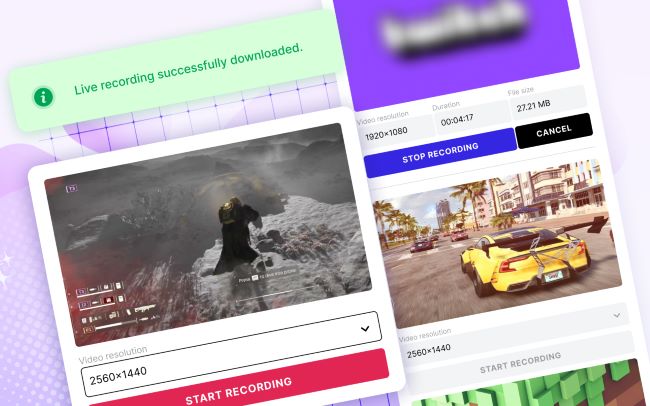
| Pros |
|
|---|---|
| Cons |
|
How to download movies from 123Movies with Video Downloader Global
- Add Video Downloader Global extension to your web browser.
- Open the 123Movies video you want to download, and start playing it.
- If the extension detects a video on the page, its icon will turn red.
- Click the download icon, and start downloading Movies from 123Movies.
How to Download Movies from 123Movies on Android?
If you want to download 123Movies on your Android device, check out the following method.
Snaptube
Snaptube is an APK app designed for Android users to download videos from 123Movies and other online movie sites. It also supports downloading from platforms like Facebook, YouTube, Instagram, TikTok, DailyMotion, SoundCloud, and more. Users can download videos in a variety of resolutions, including 144p, 720p, 1080p HD, 2K HD, and 4K HD. Audio downloads are also supported in MP3 and M4A formats.
Another advantage of Snaptube is its automatic ad removal feature — if the video you want to download contains ads, Snaptube will remove them for you, ensuring a clean, uninterrupted viewing experience. With Snaptube, you can easily save your favorite movies, music videos, and social media clips directly to your device for offline viewing.
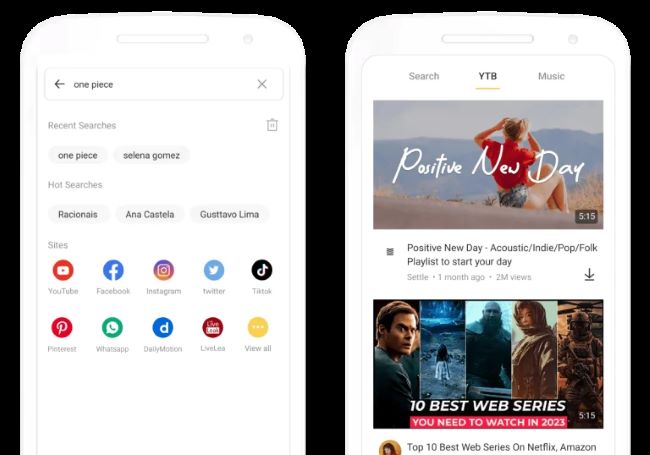
| Pros |
|
|---|---|
| Cons |
|
How to download movies from 123Movies with Snaptube
- Download the Snaptube APK from its official website.
- Open 123Movies in your browser, and copy the movie URL.
- Launch Snaptube — it will automatically detect the copied URL.
- Click the Download icon, and select the desired video quality to start downloading.
How to Download Movies from 123Movies on iPhone?
Want to download 123Movies on your iPhone? Here is a simple tool that can help.
Aloha Browser
Aloha Browser is one of the top iOS apps for downloading videos, audio files, and documents directly to your iPhone. With Aloha Browser, you can download movies from 123Movies for offline viewing without any hassle. After downloading, the app allows you to transfer videos to other devices via Wi-Fi, making it convenient to watch your favorite movies anytime, anywhere.
In addition to downloading movies, Aloha Browser offers powerful file management features. You can move, copy, rename, delete, and view your downloaded files with ease. To save storage space, Aloha Browser also supports ZIP file compression, helping you organize and manage your movie collection more efficiently.
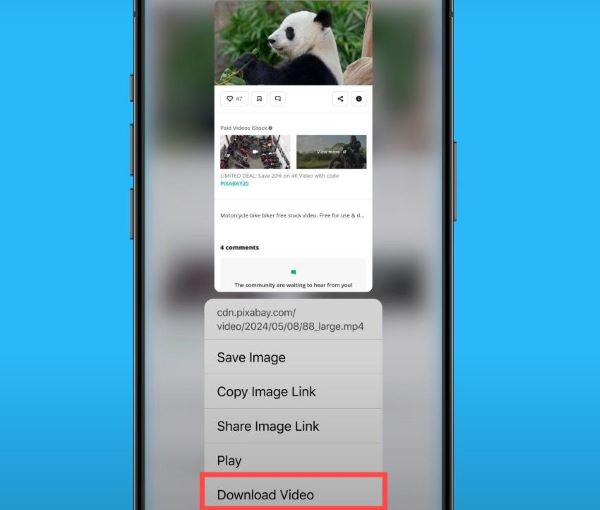
| Pros |
|
|---|---|
| Cons |
|
How to download movies from 123Movies with Aloha Browser
- Go to 123Movies in the Aloha Browser.
- Choose a movie, and long tap on the screen.
- Click "Download Video" in the drop-down menu.
- Choose a folder where you want to save your 123Movies movie, and tap the “Download to files” button.
- You will receive a notification when it is downloaded.
FAQs about Downloading Movies from 123Movies
Is 123Movies safe?
123Movies is not a safe website. Interacting with ads, pop-ups, or download links can expose your device to harmful software. The platform is also packed with aggressive, often malicious, advertisements. For a safer streaming experience, consider using trusted platforms like Netflix, Amazon Prime Video, Disney+, and others. VidiCable is a great video downloader to download HD videos in MP4 format from these sites.
What is the best 123Movies downloader?
The best 123Movies downloader is VidiCable, which is available on Windows PC and Mac. With VidiCable, you can easily download 1080p 123Movies videos in MP4 format for offline watching. In addition to 123Movies, VidiCable is also helpful if you want to download movies from other free movie sites, such as FMovies.
Final Words:
For Chrome users, extensions like Video DownloadHelper, CocoCut, and Video Downloader Global are excellent options. For mobile users, Snaptube (Android) and Aloha Browser (iPhone) are popular choices that support video downloads directly to your device.
If you're on a PC or Mac, VidiCable is a must-have—supporting 100% download success from both free and paid streaming sites. It saves movies and TV shows in MP4 or MKV for offline viewing anytime.
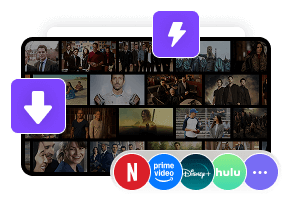
 Try It FREE
Try It FREE Try It FREE
Try It FREE Tessa Kirkland
Tessa Kirkland



