
Top 5 Disney Plus Video Downloaders Review
Disney Plus is a top-notch streaming service that offers tons of outstanding films and series to audiences all over the world. This service also comes with a download function for people to watch Disney Plus videos offline. It is important to know that you may meet some problems when you want to download Disney Plus shows. So many people turn to video downloaders.
It is not easy to choose the most suitable Disney+ video downloader, because when you search online, you will find a variety of video downloaders whose functions and prices are different. In this article, we will dive into some questions that you might be curious about the Disney Plus download and introduce the top 5 Disney Plus video downloaders on the market. Hope the below information can help solve the problem you encountered. Let's read on.
1. Can I Download Disney Plus Videos?
Like other streaming services, Disney Plus features the ability to download their favourite content to watch offline. Currently Disney Plus only allows Disney+ Premium subscribers to download their favorite content for offline viewing. Another tier plan, Disney Plus Basic, does not cover this key feature. Therefore, if you want to download Disney+ videos to watch offline, you should become a Disney+ Premium subscriber first.
There are no restrictions on the number of times the same titles may be downloaded. In fact, your storage space determines how many movies and videos you can download from Disney Plus. Subscribers can not only stream its expansive library on up to four devices simultaneously, but also can download unlimited TV shows and movies via the Disney Plus app on up to 10 different smartphones and tablets.
2. Download Limitations for Disney Plus
You can download as many videos as you want without paying any extra money, from thrilling blockbusters to cozy animated movies. However, the download function only works on the supported mobile devices, like iPhones and Android. Plus, the downloaded content should be watched through the Disney Plus app. What's more, once your subscription ends, all the downloads will no longer be playable although you have downloaded them.

3. Why Choose a Disney Plus Video Downloader?
Some people may wonder how to locate the storage location for their Disney Plus downloads. What needs to pay attention to is that although the files are stored on the device, you are unable to access them in another way other than via the app. Instead of being stored locally, the files are encrypted, so it's impossible to be found by digging through the device's folders. This is by far one of the most head-scratching reasons. Also, there is no official Disney Plus app for Mac currently. The way to watch Disney+ shows on Mac is by using the web browser. Except for this, you can not keep your downloads after your subscription expires. Even, all downloads will be removed if you unintentionally log out of your account.
A third-party Disney Plus video downloader supports saving videos and shows in more compatible video formats, like MP4 or MKV files. Thus, you can transfer the downloaded videos between different devices easily and watch them anytime and anywhere. Besides, the majority of video downloaders work both on Windows and Mac systems. Last but not least, you can keep your downloads forever once and for all on your device.

4. Top 5 Disney Plus Video Downloaders
1. DispCam
Price: $39.95/month; $49.95/year; $99.90/lifetime
Compatible Devices: Windows 11/10/8.1/8/7 (32bit & 64 bit), macOS 10.15 - 15
DispCam is one of the best Disney Plus video downloaders on the market. The standard to judge a downloader is undoubtedly whether the software can be operated easily and the download speed is fast enough. DispCam does make it. It has a concise interface and is user-friendly. You just need a few steps to download a show without installing the Disney+ app. More importantly, it has a fast download speed that it only takes 20 minutes to download a movie. Not only can it download HD shows and movies, but it can also preserve the original audio tracks and subtitles. It can also download 5.1 surround audio (if the video provides) and AAC 2.0 audio. The downloaded titles can be transferred to other devices to watch offline without limits.
- User-friendly and easy to use;
- Save any video in MP4 or MKV format;
- Download HD videos with subtitles and audio tracks;
- Search for the video by using keywords and name;
- Three subtitles encoding modes: External, Internal and Hardcode;
- Fast download speed and batch download function.
- No 4K support;
- Do not support lower Mac systems.
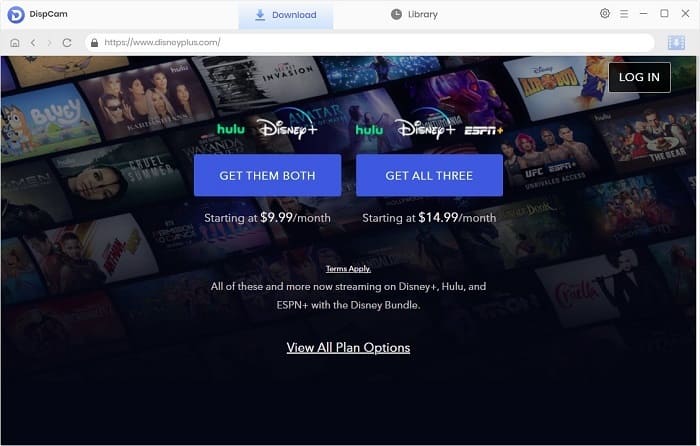
2. StreamFab Disney Plus Downloader
Price: $39.99/month; $69.99/year; $89.99/lifetime
Compatible Devices: Windows 10/8.1/8/7 (32bit & 64 bit), Mac OS X 10.10 - macOS 13
StreamFab Disney Plus Downloader is a safe video downloader that can assist you in downloading Disney Plus titles from many countries and regions, like the U.S., German, Japan, and so on. You can set the audio and language depending on your preferences and needs. The program features the ability to batch download the TV series in one go. It is simple to use this program: log into your Disney Plus account on StreamFab and browse the Disney+ library like in a web browser. When you play back a show, you will be asked if you want to save it as a file on your computer.
- Support lower Mac system;
- Save videos in 720p resolution;
- Download Disney+ content in MP4/MKV format;
- Support downloading the audio and language.
- No 4K support;
- Comparatively slower downloading speed;
- Ask for your Disney Plus credentials.
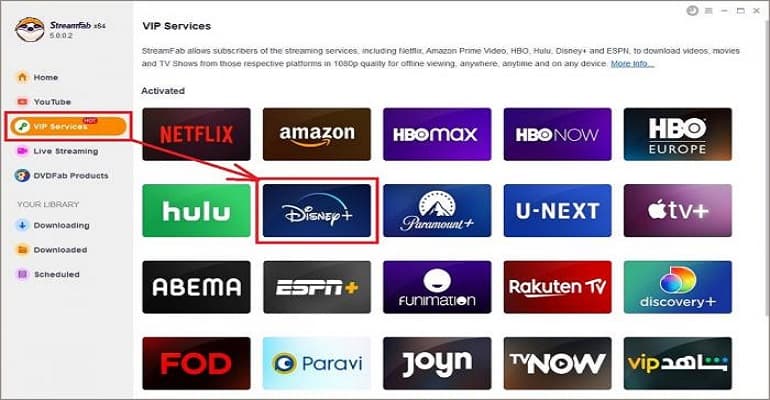
3. TunePat DisneyPlus Video Downloader
Price: $39.95/month; $49.95/year; $99.90/lifetime
Compatible Devices: Windows 11/10/8.1/8/7 (32bit & 64 bit), macOS 10.15 - 15
TunePat DisneyPlus Video Downloader is a versatile video downloader designed for downloading videos and movies from Disney Plus. It can help you download videos in high resolution and save audio tracks and subtitles in various languages. TunePat enables you to store Disney Plus videos and shows in widely used MP4/MKV format in order to get around device limitations and transfer them to any device you desire. You can search for videos by using names or keywords thanks to its smart engine. It offers an Advanced Download function to let you customize the downloads more specifically.
- Easy to use;
- Save videos in compatible MP4 or MKV format;
- Support downloading HD videos (up to 720p);
- Search for videos without installing the Disney+ app;
- Keep original subtitles and audio in different languages.
- No 4K support;
- Do not support lower Mac systems.
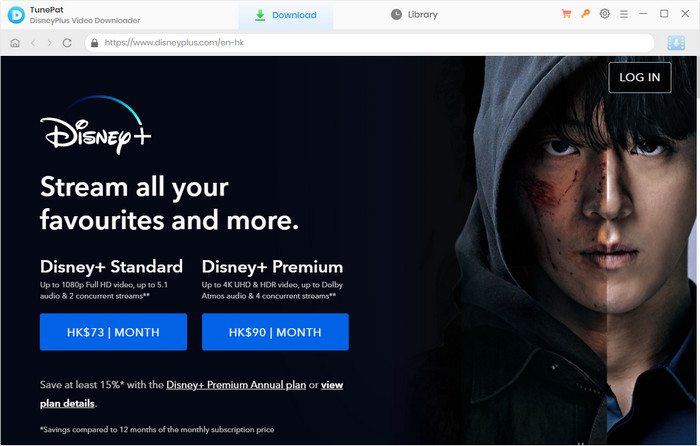
4. Pazu Disney Plus Video Downloader
Price: $14.95/month; $59.95/year; $129.90/lifetime
Compatible Devices: Windows 11/10/8.1/8/7 (32bit & 64 bit), Mac OS X 10.11 and - macOS 12
Pazu Disney+ Video Downloader is a useful tool to download Disney Plus videos on your computer without the Disney Plus app, for both Windows and Mac. It is dedicated to making downloading videos easier. It can download unlimited Disney Plus videos and shows in MP4/MKV format, so you can watch them offline anywhere you want without using the Disney+ app or accessing the website. In addition, it provides some practical output options that enable you to download Disney Plus videos in various qualities and formats. All videos are available to be downloaded in high resolution (up to 720p) with subtitles and audio saved.
- No Disney+ app required;
- Save Disney+ videos to MP4/MKV format;
- Support 720p & EAC3 5.1 audio track.
- No 4K support;
- Comparatively slower downloading speed.
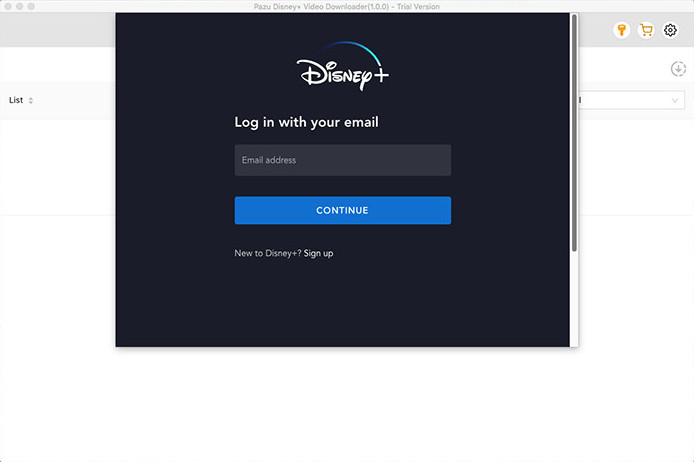
5. KeepStreams for Disney Plus
Price: $19.9/month; $41.94/ half year; $59.9/year; $139.90/lifetime
Compatible Devices: Windows 11/10/8.1/8/7 (32bit & 64 bit), Intel i3 or above
KeepStreams is a comprehensive video downloader that supports downloading videos and shows from most streaming services and social media platforms, including Disney Plus. The highest video resolution that can be downloaded is 720p. It enables you to download audio tracks as well as subtitles in your preferred languages. One of its intriguing features is that it can download newly released episodes automatically once you simply add your chosen television shows to the schedule. With KeepStreams for Disney+ Video Downloader, you may download Disney Plus movies and enjoy them whenever and wherever you want.
- All-in-one video downloader that supports many platforms;
- Download with different audio tracks;
- Batch download Disney Plus videos;
- Download Disney Plus movies and shows in 720p.
- No 4K support;
- Download only 3 videos in a free trial;
- Supports downloading videos in MP4 format only.
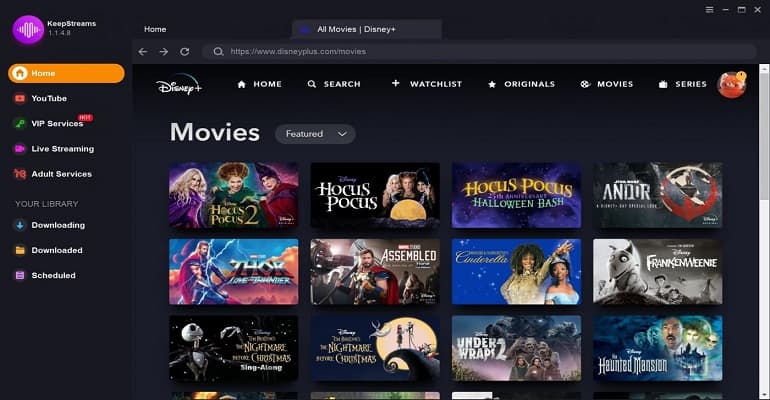
5. The Best Recommend Video Downloader - DispCam
Each of the aforementioned video downloaders has unique qualities and drawbacks. When it comes to the best Disney Plus video downloader, we highly recommend DispCam comes as the first choice in that it provides far superior features and a more suitable price among the above downloaders. DispCam is a second-to-none program for downloading Disney+ titles in terms of page settings, software features, and download speed. It is unquestionably a product that is highly worthwhile trying. Below we provide an introduction on how to use DispCam to download Disney Plus videos.
Guide: How to Use DispCam to Download Disney Plus Videos?
Step 1. Sign in to Disney Plus Account
Download the latest version of DispCam and launch it on your computer. You need to log in to your Disney Plus account via a window in order to access its content library.
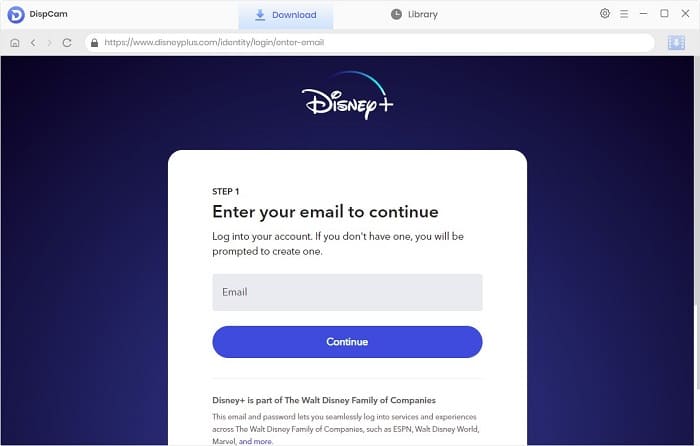
Step 2. Choose the Output Settings
Click the "Gear" icon on the upper right corner to configure the video options based on your preferences. The video format, video quality, audio languages, and subtitles languages are all available for you to choose from. It allows you to save 5.1 surround audio tracks (if available) as well as three different types of subtitle files: internal subtitles, external subtitles, and hardcode subtitles.
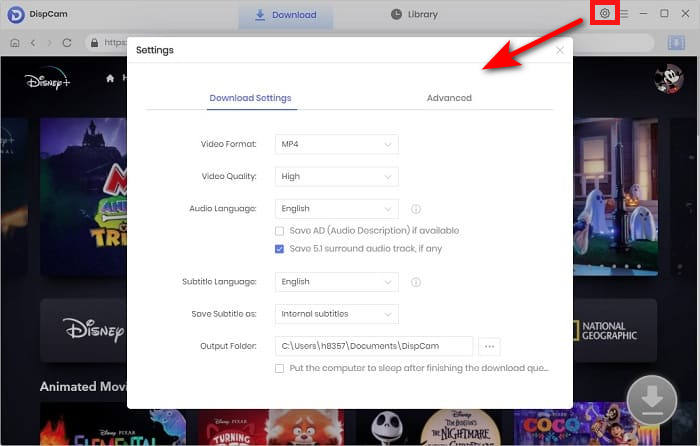
Step 3. Search for Disney+ Video in Two Ways
Search for the video by entering the name or keywords into the search box instead of downloading the Disney Plus app. The second way is to locate the video from the built-in Disney+ player. To browse the content, click "MOVIES", "SERIES", or "ORIGINALS" tabs.
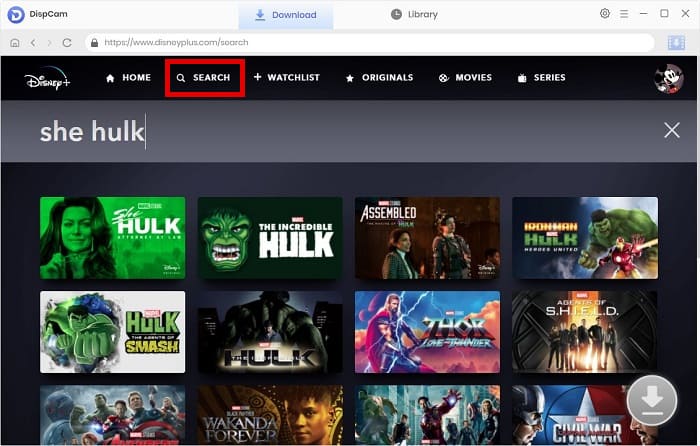
Step 4. Set the Advanced Download Settings
It allows you to download all episodes with a single click when downloading TV shows. Other than that, you can select more specific video quality, audio languages, and subtitles languages through the "Advanced Download" settings. If you're trying to download a movie, click the "Download" icon directly.
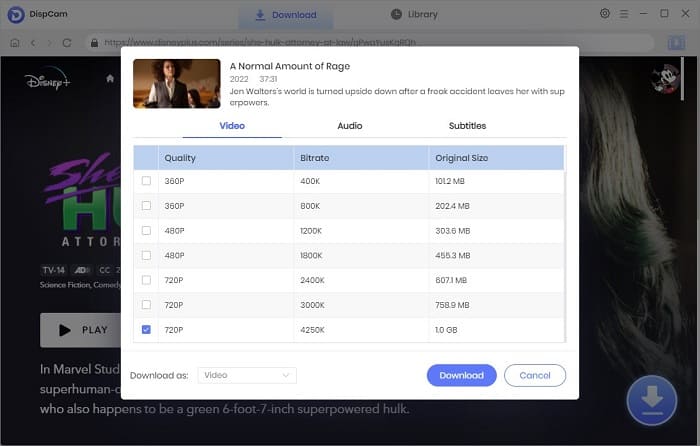
Step 5. Download Disney Plus Videos on Your Computer
After you've completed the preceding steps, click the "Download" button to begin downloading the video. You can continue to add videos while downloading. When the download is finished, tap "Library" to check the downloaded videos. Now it is time to enjoy watching videos offline on your computer or any device without limits.
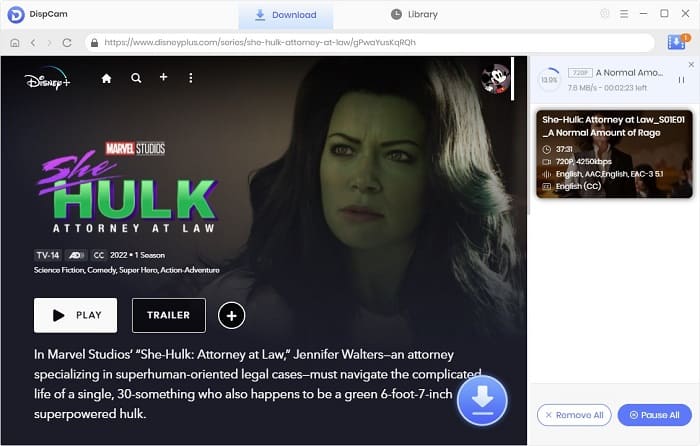
 Lena Caldwell
Lena Caldwell DOWNLOAD WIN
DOWNLOAD WIN DOWNLOAD MAC
DOWNLOAD MAC

